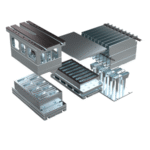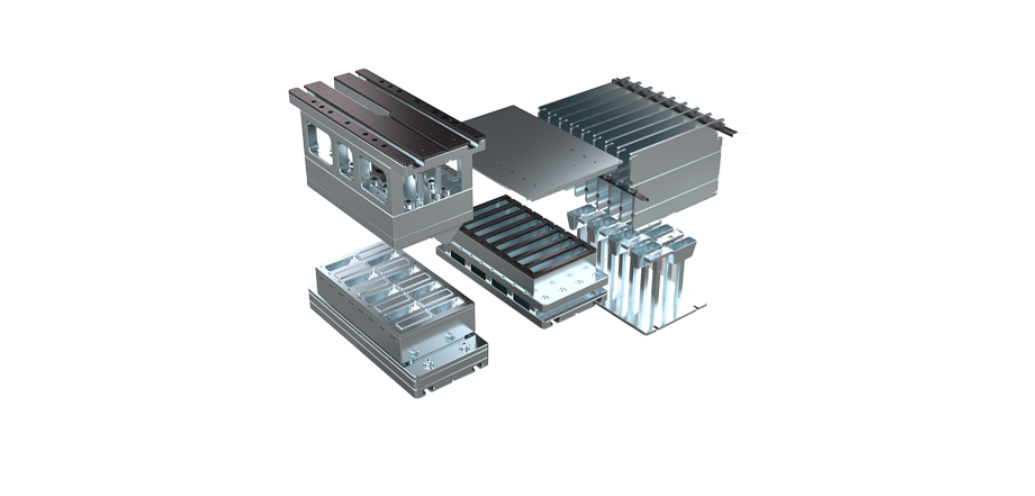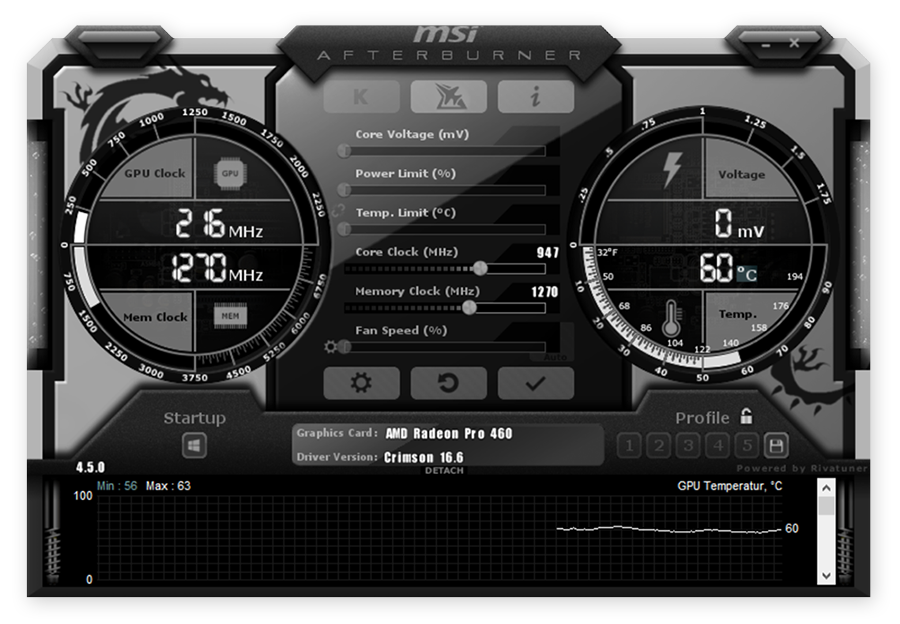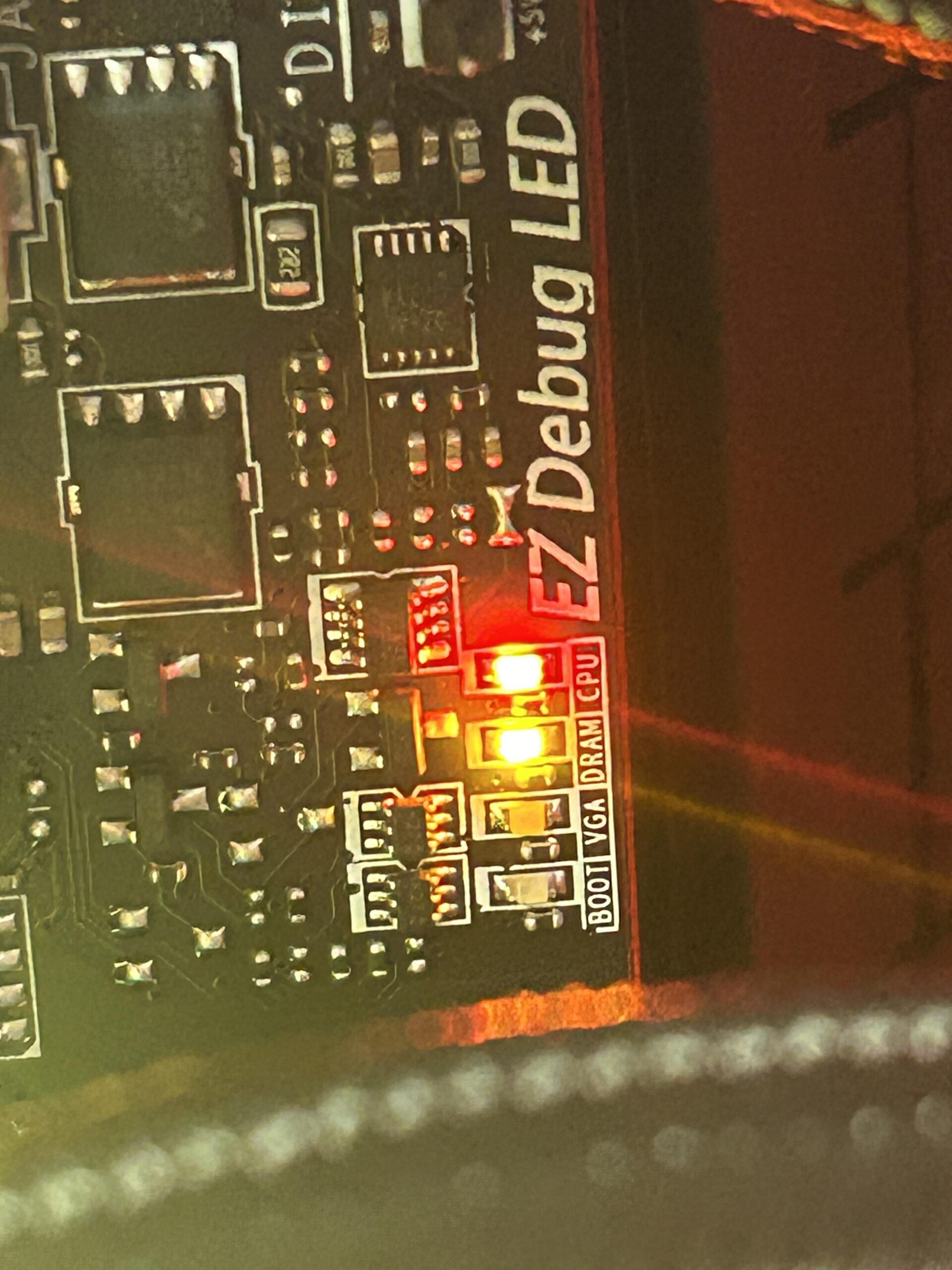Android emulators let you run Android apps on your PC. They are great for playing mobile games on a big screen. They are also useful for developers. Developers use them to test their apps. In this article, we will look at some good Android emulators for PC.

1. BlueStacks
BlueStacks is one of the most popular Android emulators. It is easy to use and has many features. It supports both Windows and Mac.
- BlueStacks lets you use your mouse and keyboard.
- It also supports game controllers.
- You can run multiple apps at the same time.
- BlueStacks has a user-friendly interface.
BlueStacks is free to download. You can also buy a premium version. The premium version has extra features and no ads.
2. NoxPlayer
NoxPlayer is another good Android emulator. It is best for gaming. It has many features for gamers.
- NoxPlayer supports keyboard and mouse controls.
- It also supports game controllers.
- You can run multiple instances of NoxPlayer.
- It has a built-in video recorder.
NoxPlayer is free to use. It also has a simple and clean interface. This makes it easy to navigate.
3. LDPlayer
LDPlayer is a powerful Android emulator. It is designed for gaming. It supports both Windows and Mac.
- LDPlayer has high performance and stability.
- It supports keyboard and mouse controls.
- It also supports game controllers.
- You can run multiple instances of LDPlayer.
LDPlayer is free to download and use. It is also regularly updated. This ensures that it stays compatible with new games and apps.
4. MEmu Play
MEmu Play is another popular Android emulator. It is best for running mobile games on PC.
- MEmu Play supports keyboard and mouse controls.
- It also supports game controllers.
- You can run multiple instances of MEmu Play.
- It has a user-friendly interface.
MEmu Play is free to use. It is also very fast and responsive. This makes it great for gaming.

5. Genymotion
Genymotion is a powerful Android emulator. It is best for developers. It has many features for testing apps.
- Genymotion supports many Android versions.
- You can use it to test apps on different devices.
- It has a simple and clean interface.
- It supports integration with Android Studio.
Genymotion is free for personal use. There is also a paid version for businesses. The paid version has more features.
6. Andy
Andy is a simple Android emulator. It is good for running Android apps on PC.
- Andy supports keyboard and mouse controls.
- It also supports game controllers.
- You can run multiple instances of Andy.
- It has a user-friendly interface.
Andy is free to use. It is also easy to install and set up.
7. KoPlayer
KoPlayer is another good Android emulator. It is best for gaming. It has many features for gamers.
- KoPlayer supports keyboard and mouse controls.
- It also supports game controllers.
- You can run multiple instances of KoPlayer.
- It has a built-in video recorder.
KoPlayer is free to use. It is also very fast and responsive. This makes it great for gaming.
8. Droid4X
Droid4X is a lightweight Android emulator. It is good for running Android apps on PC.
- Droid4X supports keyboard and mouse controls.
- It also supports game controllers.
- You can run multiple instances of Droid4X.
- It has a user-friendly interface.
Droid4X is free to use. It is also easy to install and set up.
9. Remix OS Player
Remix OS Player is a powerful Android emulator. It is best for gaming. It is based on Android Marshmallow.
- Remix OS Player supports keyboard and mouse controls.
- It also supports game controllers.
- You can run multiple instances of Remix OS Player.
- It has a user-friendly interface.
Remix OS Player is free to use. It is also regularly updated. This ensures that it stays compatible with new games and apps.
10. ARChon
ARChon is a unique Android emulator. It runs as a Chrome extension. It is good for running Android apps on PC.
- ARChon supports keyboard and mouse controls.
- It also supports game controllers.
- You can run multiple instances of ARChon.
- It has a user-friendly interface.
ARChon is free to use. It is also easy to install and set up.
Frequently Asked Questions
What Are The Best Android Emulators For Pc?
Some of the best Android emulators for PC are BlueStacks, NoxPlayer, and MEmu.
Is Bluestacks Free To Use?
Yes, BlueStacks is free to use, but it has some ads.
How Much Ram Is Needed For Bluestacks?
At least 4GB of RAM is needed for BlueStacks to run smoothly.
Can Noxplayer Run On Low-end Pcs?
Yes, NoxPlayer can run on low-end PCs with 2GB RAM and Intel or AMD CPU.
Conclusion
There are many good Android emulators for PC. They are useful for playing mobile games on a big screen. They are also useful for developers. Each emulator has its own features. You can choose the one that best suits your needs. BlueStacks, NoxPlayer, LDPlayer, and MEmu Play are great for gaming. Genymotion is best for developers. Andy, KoPlayer, Droid4X, Remix OS Player, and ARChon are also good options. Try them out and see which one you like the best.