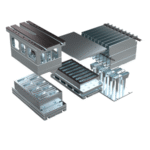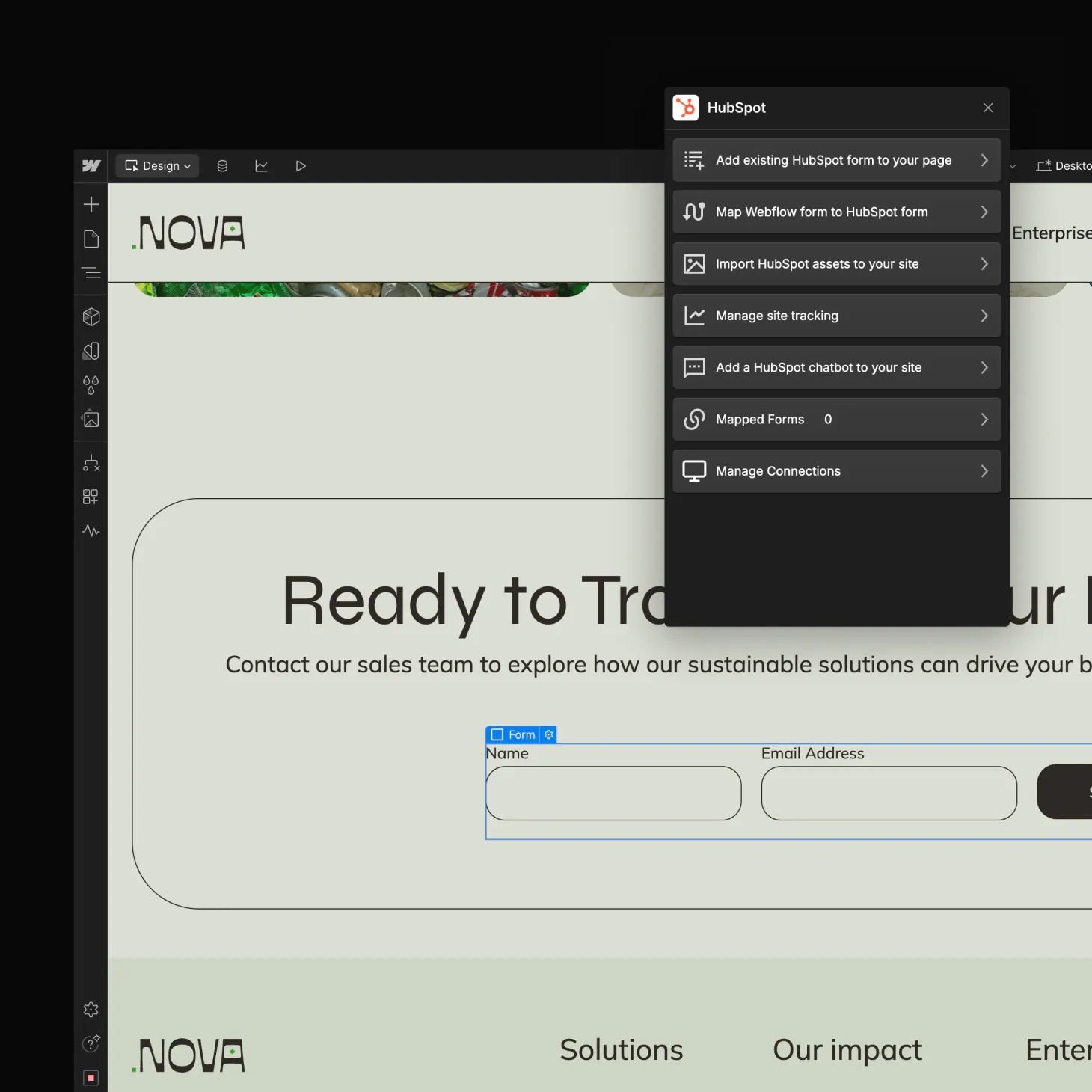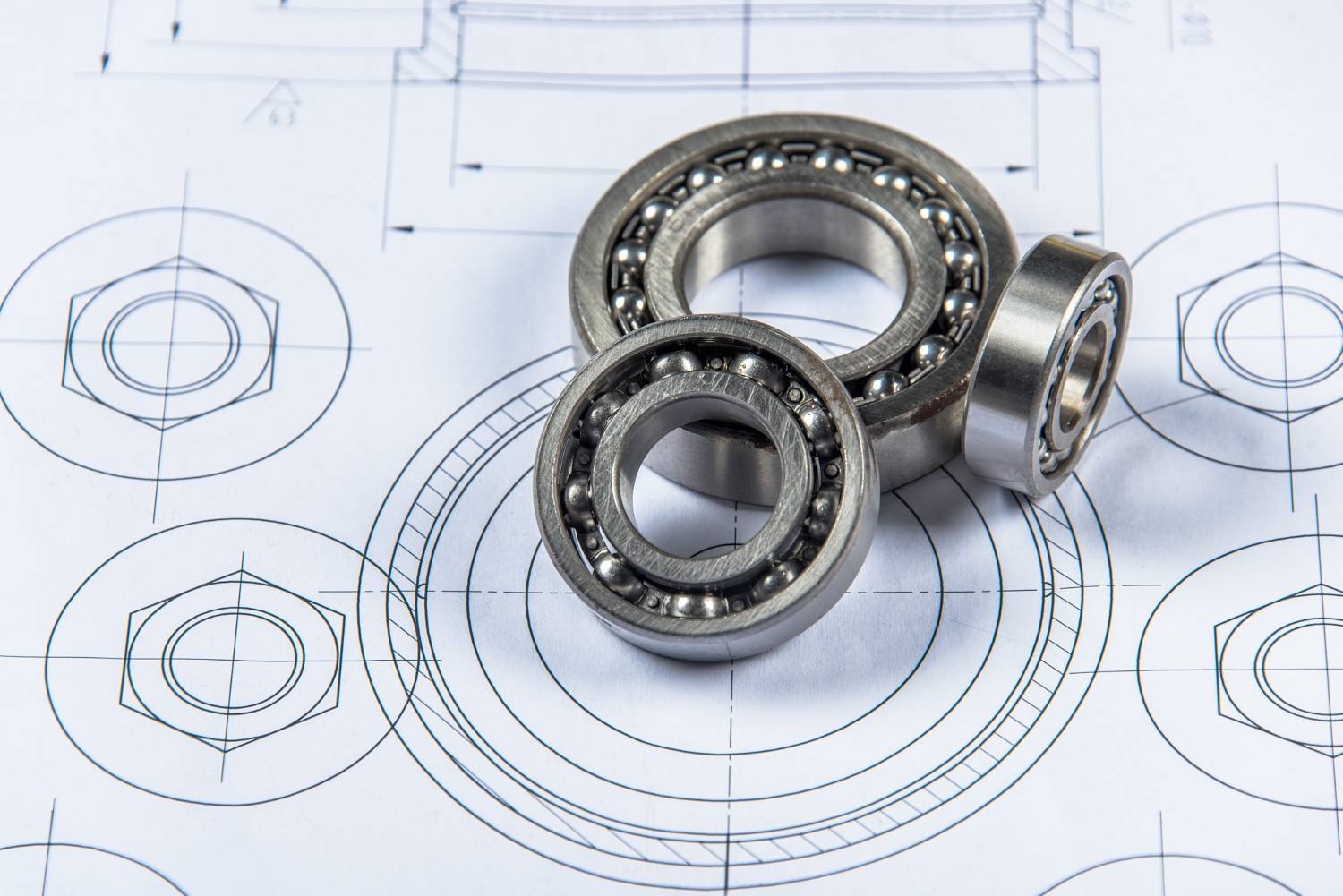Webflow is a great tool for building websites. You can create beautiful designs without code. But what if you need more? What if you need backend technology?
What is Backend Technology?
Backend technology is the part of a website that users don’t see. It helps with data storage, server management, and processing. Examples include databases, server-side scripts, and APIs.
Why Add Backend Tech to Webflow?
Adding backend tech makes your site more powerful. You can store user data, run complex calculations, and connect to other services. This helps improve user experience.
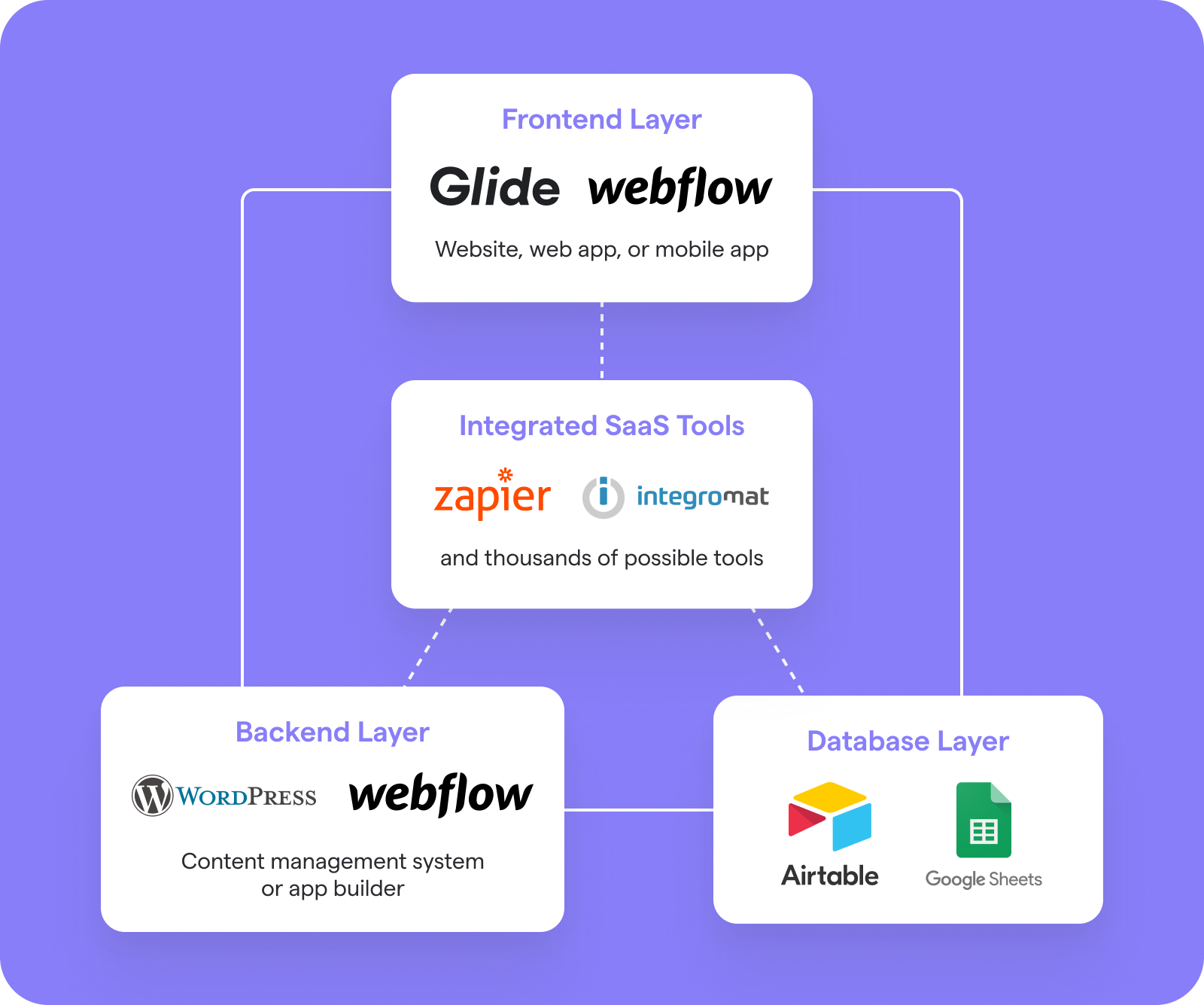
Credit: www.glideapps.com
Can You Add Backend Tech to Webflow?
Yes, you can add backend tech to Webflow. There are several ways to do this. Let’s explore them.
Using Webflow CMS
Webflow has a built-in CMS. CMS stands for Content Management System. This helps you manage content easily. You can create, update, and delete content without coding. It is great for blogs, portfolios, and simple websites.
Integrating Third-Party Services
You can use third-party services to add backend tech. These services provide APIs that you can connect to Webflow. Examples include Firebase, Zapier, and Airtable.
- Firebase: A platform by Google. It offers real-time databases and more.
- Zapier: Connects different apps and automates tasks.
- Airtable: A spreadsheet-database hybrid. Great for managing data.
Using Webflow’s API
Webflow has its own API. API stands for Application Programming Interface. It allows you to interact with your Webflow site programmatically. You can create custom solutions and integrate with other services.
Building Custom Backend
You can build a custom backend for your Webflow site. This requires more technical skills. You can use languages like Node.js, Python, or PHP. You will also need a server to host your backend.
Here are the steps to build a custom backend:
- Set up a server. You can use services like AWS, Heroku, or DigitalOcean.
- Choose a backend language. Popular choices include Node.js, Python, and PHP.
- Write your backend code. This includes setting up routes, handling requests, and managing data.
- Connect your backend to Webflow. Use Webflow’s API or custom code embeds.

Credit: developers.webflow.com
Using Webhooks
Webhooks are another way to add backend tech. A webhook is a way for an app to send real-time data to other apps. You can use webhooks to connect Webflow with other services.
Here is how you can use webhooks:
- Create a webhook endpoint. This is a URL that will receive data.
- Set up the webhook in Webflow. Go to Project Settings, then Integrations.
- Handle the webhook data in your backend. Process the data as needed.
Case Study: Adding a Contact Form
Let’s look at an example. Suppose you want to add a contact form to your Webflow site. You want the form to send data to your backend.
Here are the steps:
- Create the form in Webflow. Add fields for name, email, and message.
- Set the form action to your backend endpoint. This is the URL that will receive the form data.
- Write backend code to handle the form data. Save the data to a database or send an email.
Now your contact form is connected to your backend. When a user submits the form, the data goes to your backend.
Frequently Asked Questions
Can Webflow Integrate Backend Technologies?
Yes, Webflow can integrate backend technologies via APIs and external services.
What Backend Services Are Compatible With Webflow?
Webflow works with services like Firebase, AWS, and Zapier.
How Do Apis Work With Webflow?
APIs connect Webflow to external databases and services for dynamic content.
Can Webflow Handle User Authentication?
Yes, using third-party tools like Firebase or Auth0.
Conclusion
Adding backend tech to Webflow is possible. You can use Webflow CMS, third-party services, Webflow’s API, custom backend, and webhooks. Each method has its own benefits. Choose the one that fits your needs.