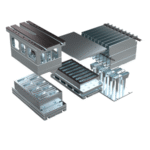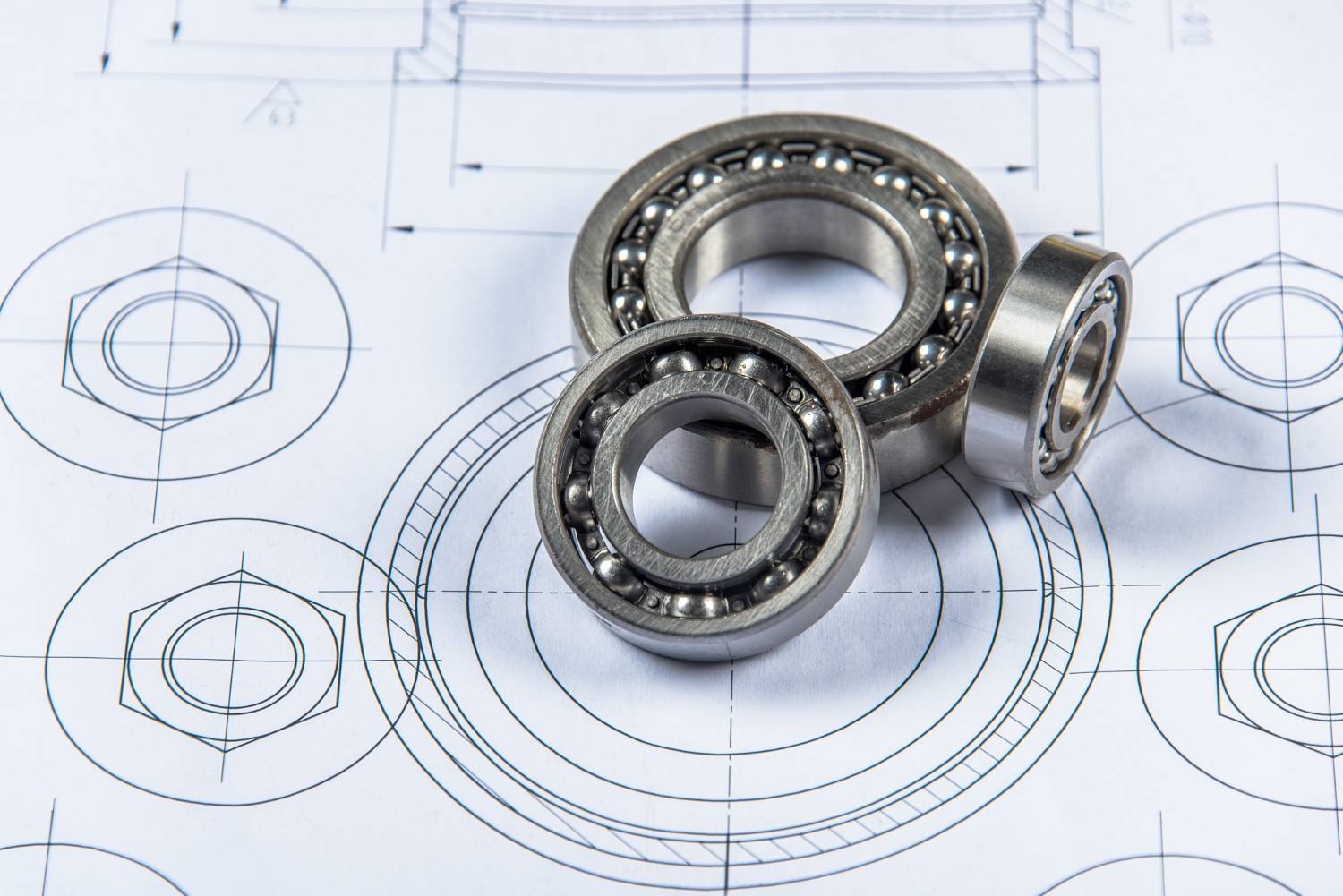Have you ever wondered why your iPhone keeps shutting off? This can be very frustrating. You might be in the middle of a call or playing a game. Suddenly, your phone just turns off. Let’s find out why this happens.
Battery Issues
One common reason is battery problems. Your battery might be old. An old battery does not hold a charge well. It can cause your phone to turn off suddenly.
Sometimes, extreme temperatures can also affect the battery. If it is too hot or too cold, your phone may turn off to protect itself.
Software Problems
Another reason could be software issues. Your iPhone runs on iOS. This is the software. Sometimes, it might have a bug. A bug is a small error in the software. This can make your phone act strangely. It might shut down without warning.
If your iOS is not up-to-date, it can cause problems. Apple releases updates to fix bugs. Make sure you install the latest updates.
App Issues
Apps can also cause your phone to shut down. Some apps use a lot of power. This can drain your battery fast. If an app has a bug, it can cause your phone to crash.
Try to keep your apps updated. Developers fix bugs in new versions. If an app still causes problems, you might need to delete it.
Internal Hardware Problems
Sometimes, the problem is inside the phone. This is called hardware. Your phone has many small parts. If one part is damaged, your phone might not work well. It can shut down suddenly.
Water damage can also cause hardware issues. If your phone gets wet, it might stop working properly.
Storage Space
Your iPhone needs some free space to run well. If your storage is full, your phone might act up. It can shut down randomly.
Delete some old photos or apps you do not use. This can help your phone run better.
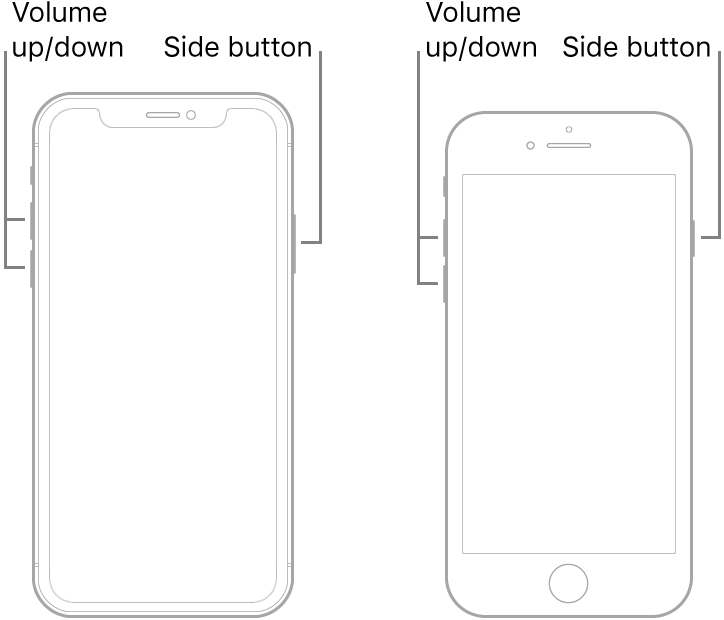
Credit: www.appgeeker.com
How to Fix the Problem
Now, let’s talk about how to fix these problems. Here are some easy steps you can follow.
Check Your Battery
First, check your battery health. Go to Settings. Then, tap on Battery. Next, tap on Battery Health. If your battery health is low, you might need to replace it.
Update Ios
Make sure your iPhone has the latest iOS. Go to Settings. Tap on General. Then, tap on Software Update. If there is an update, install it.
Update Or Delete Apps
Keep your apps up-to-date. Go to the App Store. Tap on your profile icon. Then, tap on Update All. If an app still causes trouble, delete it.
Free Up Storage Space
Check your storage space. Go to Settings. Tap on General. Then, tap on iPhone Storage. Delete some files or apps you do not need.
Reset Your Iphone
If nothing works, you can reset your iPhone. This will erase all data. Make sure to back up your data first. Go to Settings. Tap on General. Then, tap on Reset. Choose Erase All Content and Settings.

Credit: www.youtube.com
When to See a Professional
If your iPhone still shuts off, you might need professional help. Visit an Apple Store or an authorized repair shop. They can check your phone for hardware issues.
Frequently Asked Questions
Why Does My Iphone Keep Shutting Off Randomly?
Your iPhone may shut off randomly due to battery issues, software glitches, or overheating.
How Can I Fix My Iphone Shutting Off Randomly?
Update your iPhone software, check battery health, and avoid overheating to fix this issue.
Is My Iphone Battery Causing It To Shut Off?
Yes, a failing battery can cause your iPhone to shut off unexpectedly.
Could A Software Update Fix My Iphone Shutdown Issue?
Yes, updating your iPhone’s software can solve shutdown problems caused by software bugs.
Conclusion
An iPhone that shuts off randomly can be annoying. It can be due to battery issues, software bugs, app problems, hardware damage, or full storage. Try the simple fixes first. If the problem persists, seek professional help.