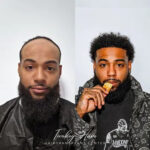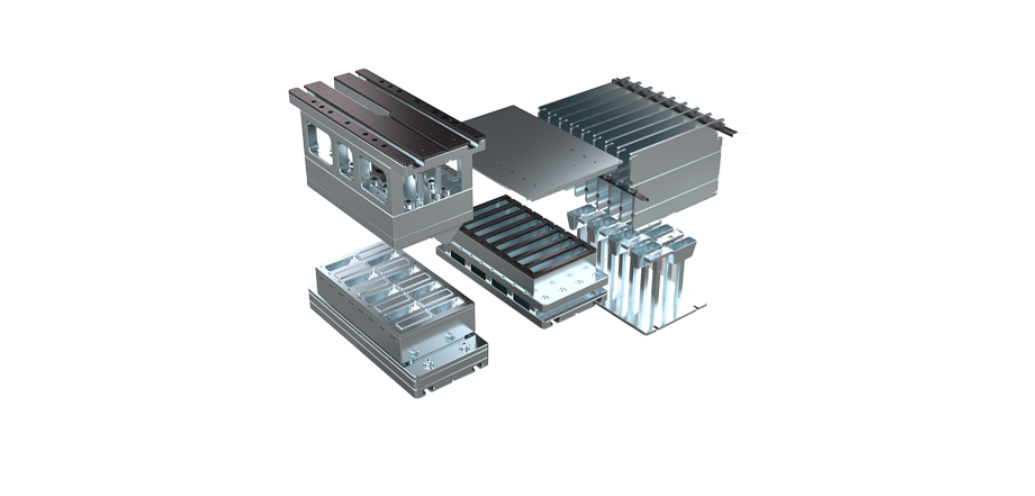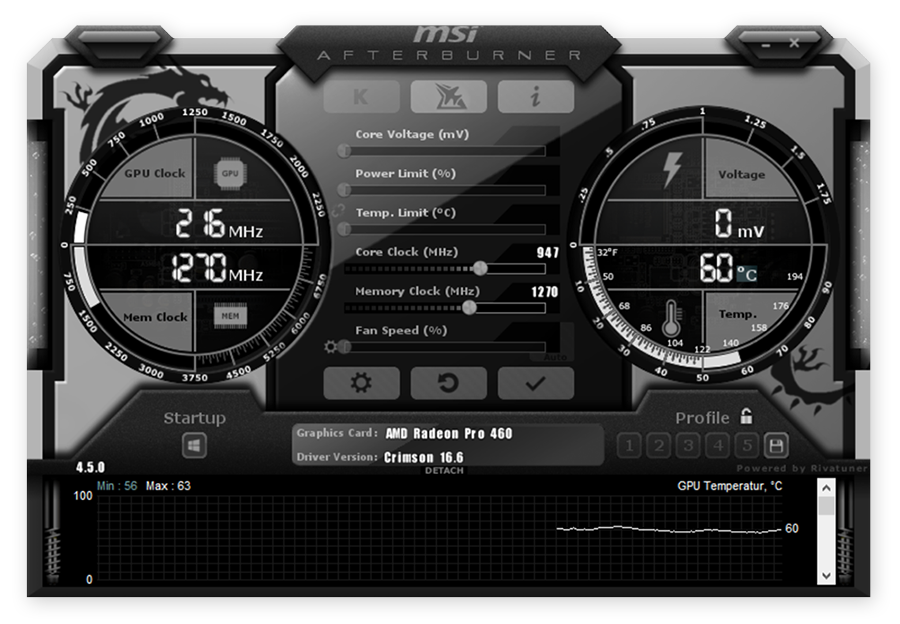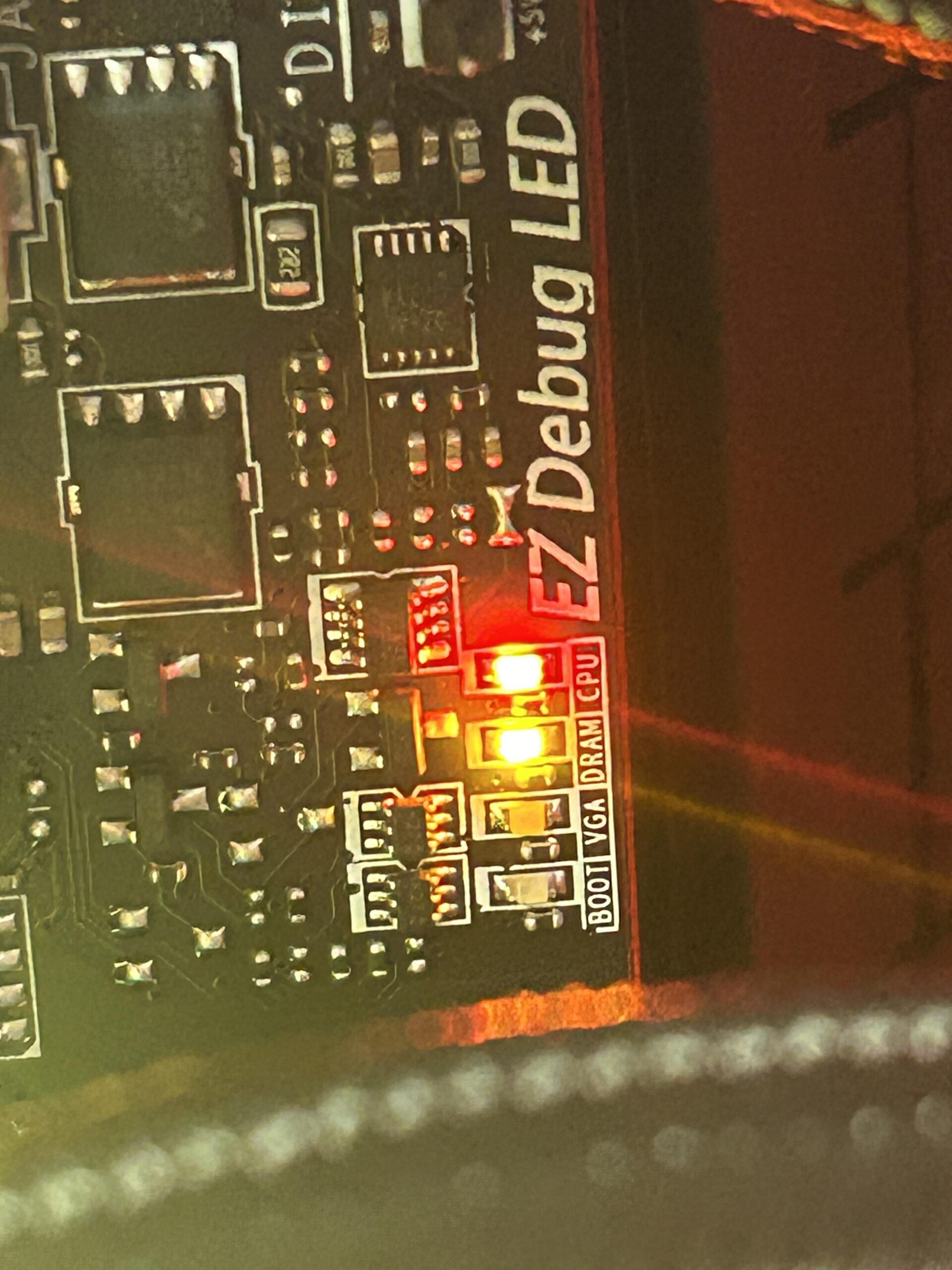Do you want to make your Android phone unique? One easy way is to personalize your lock screen. The lock screen is the first thing you see when you pick up your phone. So, why not make it fun and special? Here are some great ideas to help you do just that.
Use a Personal Photo
One of the simplest ways to personalize your lock screen is to use a personal photo. It could be a picture of your family, friends, or even your pet. Every time you unlock your phone, you will see a happy memory. This can make your day better.
Choose a Motivational Quote
Sometimes we all need a little motivation. Why not set a motivational quote as your lock screen? It can inspire you every time you look at your phone. You can find many quotes online, or you can create your own.
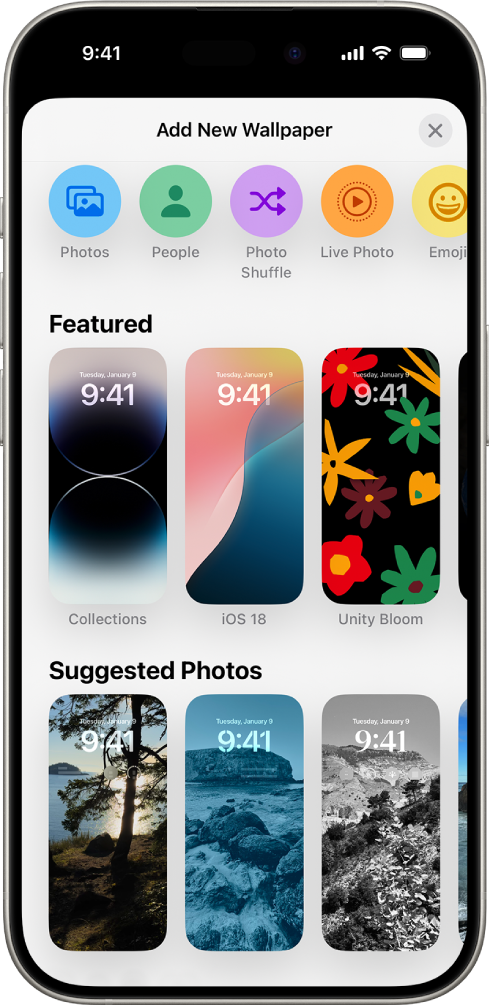
Use a Custom Wallpaper App
There are many apps that offer custom wallpapers. These apps have a wide range of images and styles. You can find something that fits your personality. Some popular apps include Zedge, Walli, and Backdrops. Just download the app and choose a wallpaper you like.
Try Live Wallpapers
Live wallpapers are animated and can make your lock screen look cool. They can be anything from moving stars to flowing water. These wallpapers can be more interesting than static ones. But remember, they can use more battery.
Use a Lock Screen Widget
Widgets are small apps that you can add to your lock screen. They can show you the weather, your calendar, or even the news. Some popular widgets include the Google Calendar Widget and the Weather Widget. They make your lock screen more useful.
Set a Pattern or Fingerprint Lock
You can also personalize your lock screen with a pattern or fingerprint lock. This adds a layer of security to your phone. Plus, it can be fun to draw your pattern or use your fingerprint to unlock your phone.
Add a Customized Clock
Most lock screens come with a clock. But did you know you can customize it? You can change the style, color, and size of the clock. Some apps allow you to create your own clock design. This can make your lock screen look unique.
Use a Minimalist Design
Sometimes, less is more. A minimalist design can make your lock screen look clean and simple. You can use a plain background with a simple clock. This can make your lock screen look elegant and easy to read.
Create a Collage
If you have many favorite photos, you can create a collage. There are apps that can help you do this. Just choose your photos and arrange them in a way you like. This way, you can see all your favorite moments every time you unlock your phone.
Use Seasonal Themes
Change your lock screen with the seasons. In winter, use a snowy scene. In summer, use a beach picture. This can make your lock screen feel fresh and new. Plus, it can get you in the mood for the season.

Use Your Own Art
If you are an artist, why not use your own art? You can create a custom wallpaper with your designs. This can make your lock screen truly unique. It is also a great way to showcase your talent.
Add Shortcuts
Some phones allow you to add shortcuts to your lock screen. You can add shortcuts to your favorite apps. This can make it easier to access them. For example, you can add a shortcut to your camera or your messages. This way, you can open them quickly from your lock screen.
Use a Combination
You do not have to stick to just one idea. You can combine different elements. For example, you can use a custom wallpaper with a widget and a personalized clock. This can make your lock screen even more unique.
Change It Often
Do not be afraid to change your lock screen often. You can update it with new photos, quotes, or designs. This can keep your phone feeling fresh and exciting. Plus, it is fun to experiment with different looks.
Frequently Asked Questions
How Can I Customize My Android Lock Screen?
You can use themes, wallpapers, and widgets to customize your lock screen.
What Are Some Creative Lock Screen Ideas?
Try live wallpapers, quotes, custom photos, or minimalistic designs for a unique look.
Can I Add Widgets To My Android Lock Screen?
Yes, you can add widgets like weather, calendar, and music controls to your lock screen.
What Are The Best Apps For Lock Screen Customization?
Apps like Zedge, KLCK Kustom Lock Screen Maker, and Lockstar are great for customization.
Conclusion
Personalizing your lock screen is a simple way to make your Android phone unique. Whether you use a personal photo, a motivational quote, or a custom wallpaper, there are many ways to make your lock screen special. Try different ideas and see what you like best. Your phone is a reflection of you. Make it unique and fun.