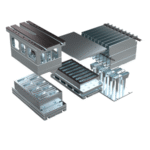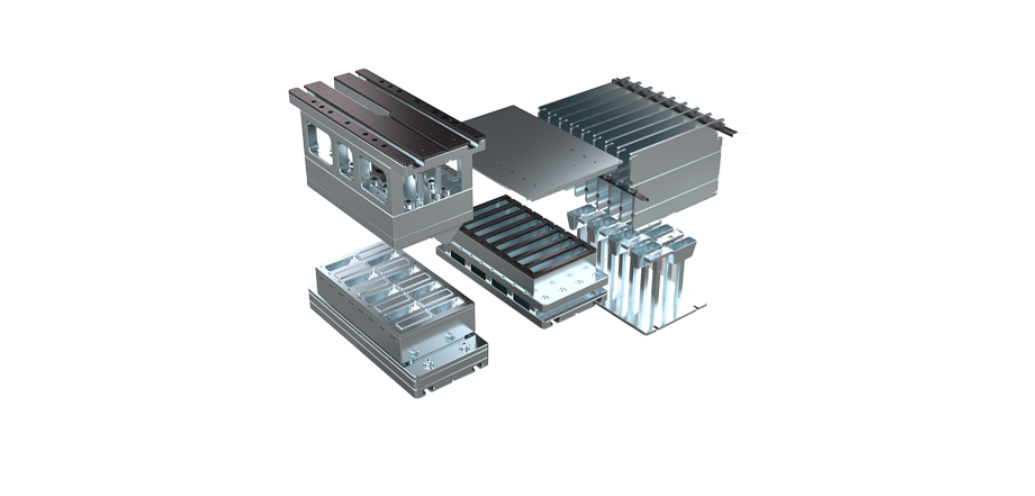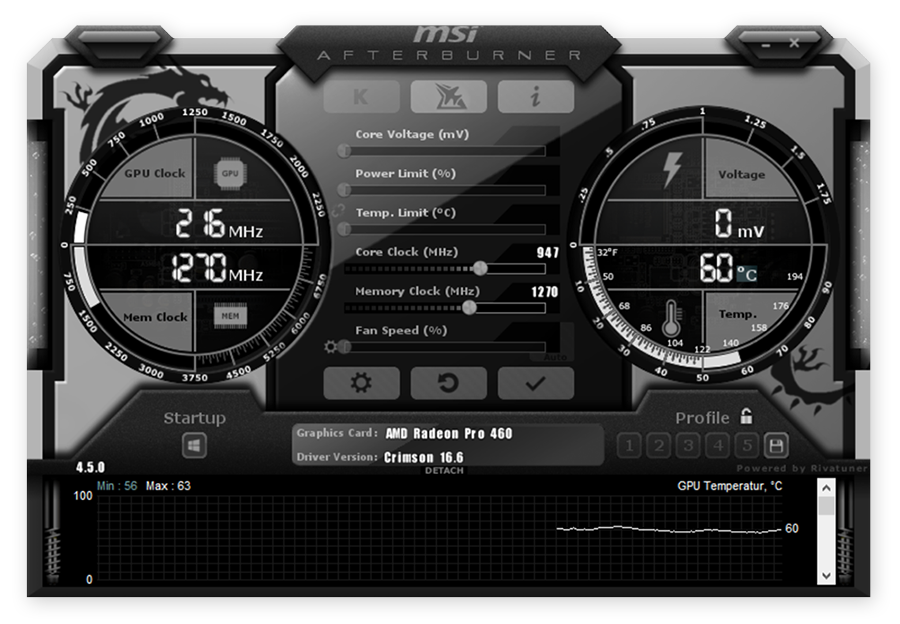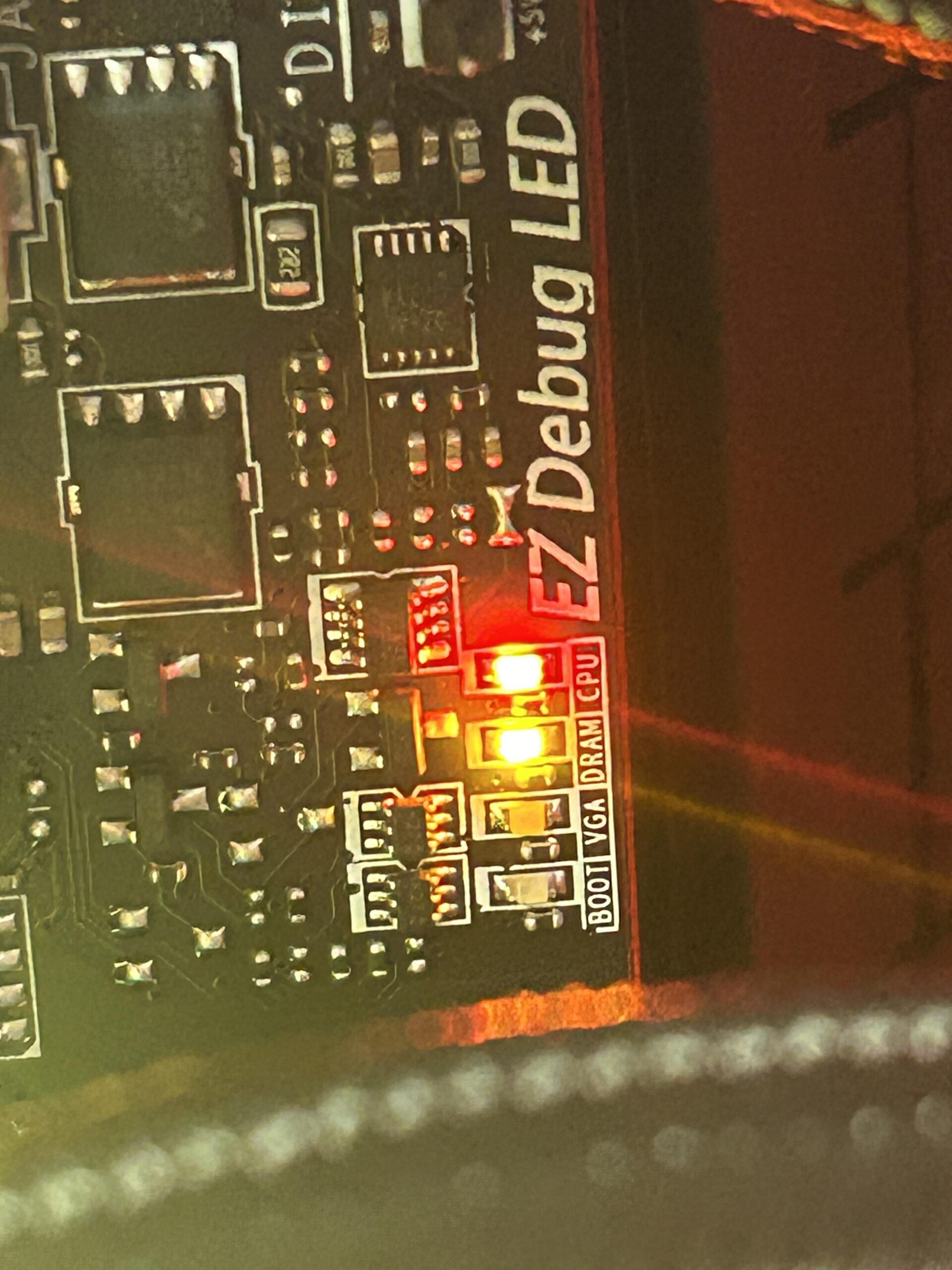Taking notes is important. We do it in school, work, and at home. A tablet can help. It is easy to carry and use. But, which tablet is best for taking notes? Here are some suggestions.
What to Look for in a Tablet
Before we look at tablets, let’s see what features to look for. These features will help you take better notes.
Screen Size
A good screen size is important. Too small and it is hard to write. Too big and it is hard to carry. A 10-inch screen is a good size for note-taking.
Stylus Support
A stylus is a pen for your tablet. It helps you write like on paper. Make sure the tablet supports a stylus. Some tablets come with a stylus. Others you need to buy separately.
Battery Life
Long battery life is important. You do not want your tablet to die in the middle of class or a meeting. Look for a tablet with at least 8 hours of battery life.
Storage
You need space to save your notes. Look for a tablet with enough storage. 32GB is a good starting point. More is better if you also save pictures or videos.
Operating System
The operating system is the software that runs your tablet. There are three main types: iOS (Apple), Android, and Windows. Choose one you are comfortable with.

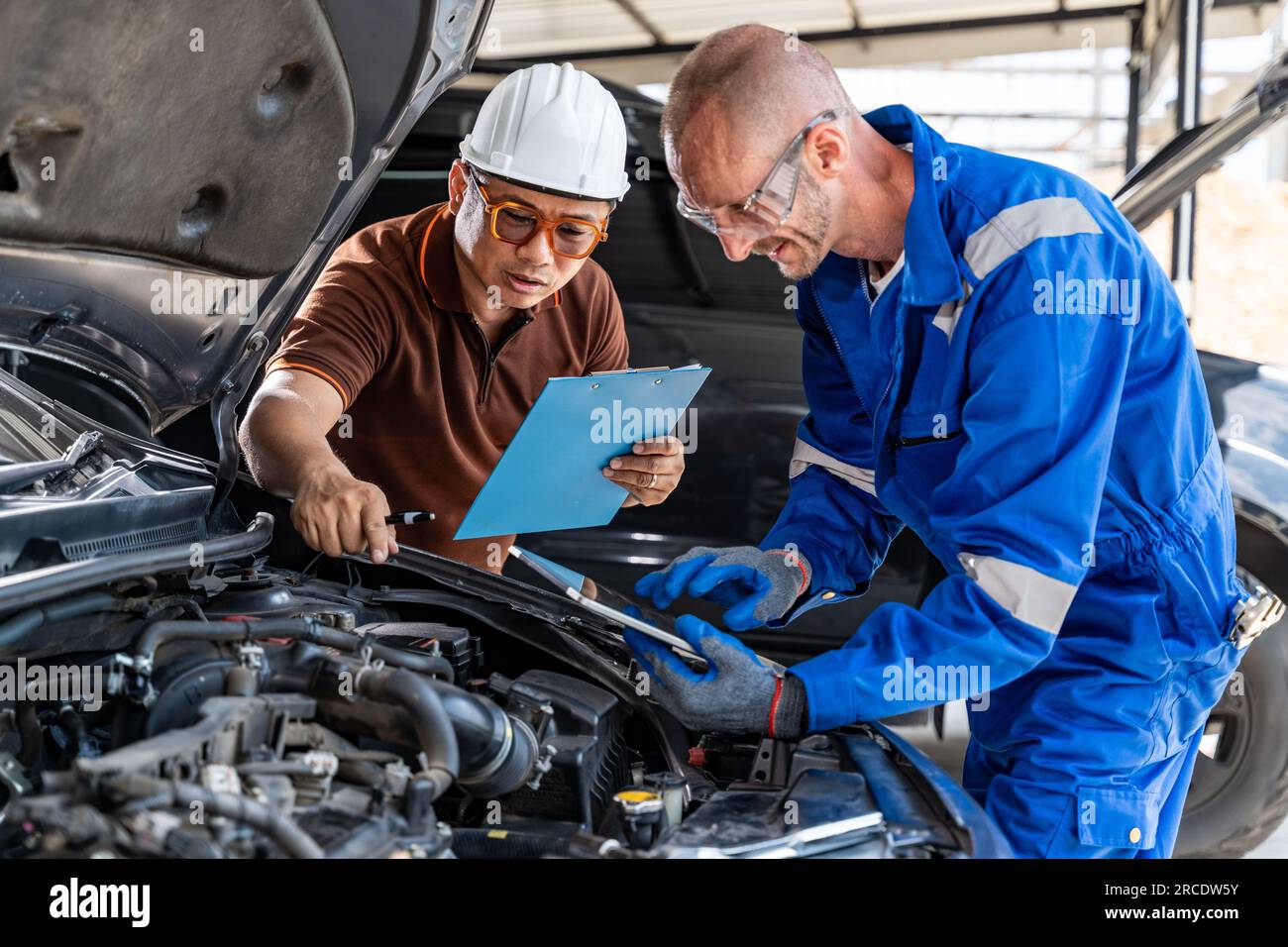
Top Tablets for Note-Taking
Now, let’s look at some top tablets for taking notes. These tablets have good features and are easy to use.
Apple Ipad (10.2-inch)
The Apple iPad is a good choice. It has a 10.2-inch screen, perfect for writing. It supports the Apple Pencil, a good stylus. The battery lasts about 10 hours. It has 32GB or 128GB storage options. The iOS operating system is easy to use.
| Feature | Details |
|---|---|
| Screen Size | 10.2 inches |
| Stylus Support | Apple Pencil |
| Battery Life | 10 hours |
| Storage | 32GB/128GB |
| Operating System | iOS |
Samsung Galaxy Tab S6 Lite
The Samsung Galaxy Tab S6 Lite is another good option. It has a 10.4-inch screen. It comes with the S Pen stylus. The battery lasts about 13 hours. It has 64GB or 128GB storage options. The Android operating system is flexible.
| Feature | Details |
|---|---|
| Screen Size | 10.4 inches |
| Stylus Support | S Pen |
| Battery Life | 13 hours |
| Storage | 64GB/128GB |
| Operating System | Android |
Microsoft Surface Go 2
The Microsoft Surface Go 2 is a good Windows tablet. It has a 10.5-inch screen. It supports the Surface Pen stylus. The battery lasts about 10 hours. It has 64GB or 128GB storage options. The Windows 10 operating system is good for work.
| Feature | Details |
|---|---|
| Screen Size | 10.5 inches |
| Stylus Support | Surface Pen |
| Battery Life | 10 hours |
| Storage | 64GB/128GB |
| Operating System | Windows 10 |
How to Choose the Best Tablet for You
Now you know some good tablets. But how to choose the best one for you? Here are some tips.
Think About Your Needs
What will you use the tablet for? Just notes? Or also for games, movies, or work? This will help you choose the right tablet.
Set A Budget
Tablets can be expensive. Set a budget before you start looking. This will help you narrow down your choices.
Try Before You Buy
If you can, try the tablet before you buy it. Go to a store and see how it feels. Write a few notes and see if you like it.
Read Reviews
Read reviews online. See what other people think about the tablet. Look for reviews that mention note-taking.
Frequently Asked Questions
What Is The Best Tablet For Taking Notes?
IPad Pro is highly recommended for note-taking. It supports Apple Pencil, offers great performance.
Can I Take Notes On A Budget Tablet?
Yes, Samsung Galaxy Tab A is a good budget option. It supports stylus and note-taking apps.
Which Tablets Work With Stylus Pens?
Most popular options include iPad Pro, Samsung Galaxy Tab S7, and Microsoft Surface Pro.
What Apps Are Best For Note-taking On Tablets?
GoodNotes, Notability, and OneNote are top choices. They offer various features for note-taking.
Conclusion
Taking notes on a tablet can be easy and fun. Look for a tablet with a good screen, stylus support, long battery life, enough storage, and an operating system you like. Consider the Apple iPad, Samsung Galaxy Tab S6 Lite, and Microsoft Surface Go 2. Think about your needs, set a budget, try before you buy, and read reviews. Happy note-taking!