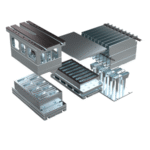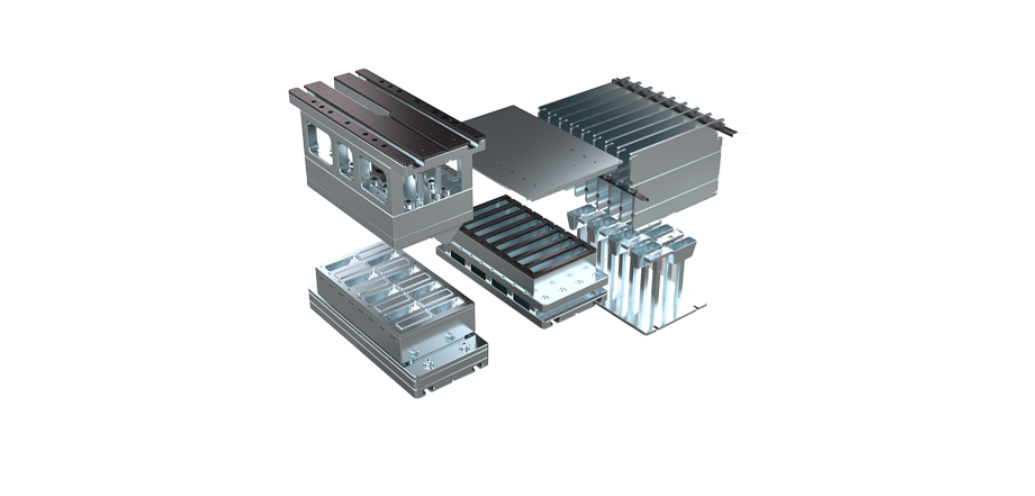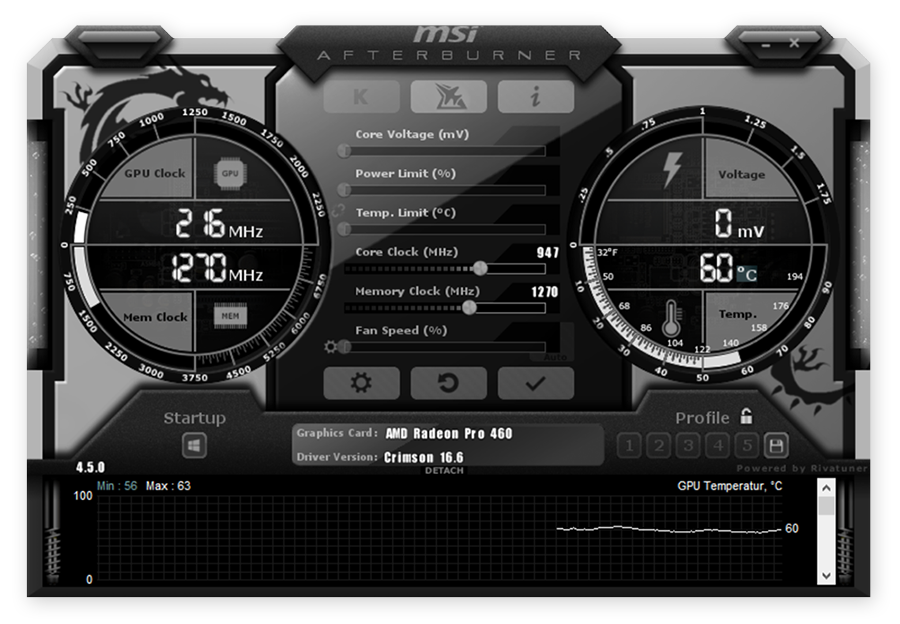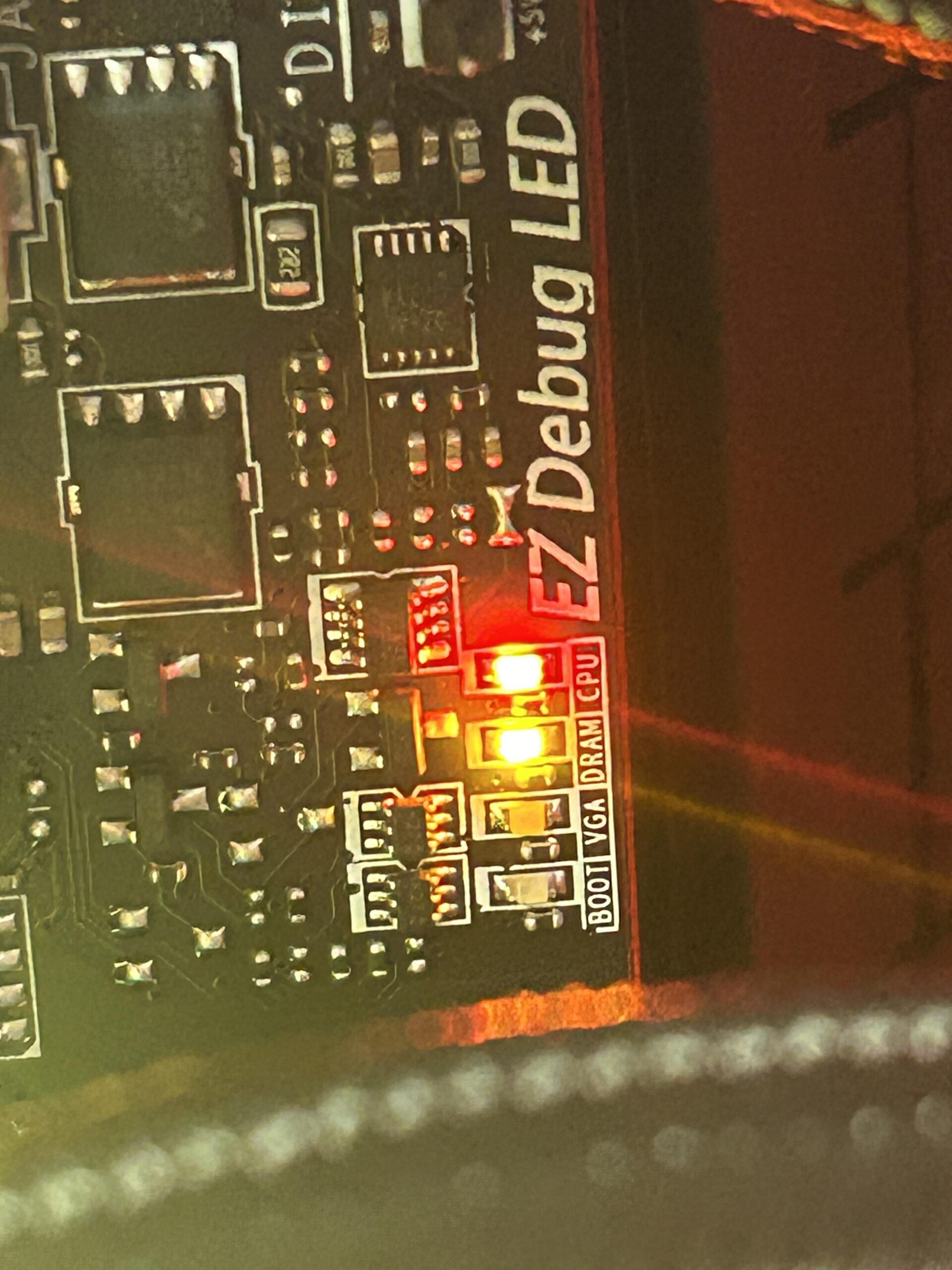Everyone wants their phone to charge quickly. It is very frustrating to wait for a long time. But, do you know there are some simple tricks? Yes, you can make your phone charge faster. Let’s learn how.
Use the Right Charger
The charger you use matters a lot. Always use the charger that came with your phone. If you lost it, buy an official one. Third-party chargers may not work well. They can be slow or even dangerous.
Use a Wall Socket
Do not charge your phone using a laptop or computer. They provide less power. Use a wall socket instead. It gives more power and charges your phone faster.
Turn on Airplane Mode
When your phone is on airplane mode, it uses less power. This makes charging faster. Turn on airplane mode when you charge your phone.
Turn Off Your Phone
This is a simple trick. Turn off your phone while charging. When the phone is off, it does not use power. This makes charging faster.
Remove the Case
Some phone cases can trap heat. Heat slows down charging. Remove the case to keep your phone cool. This helps in faster charging.
Use a Fast Charger
Some chargers are made to charge quickly. These are called fast chargers. Check if your phone supports fast charging. If yes, buy a fast charger. It will charge your phone in less time.
Use a Good USB Cable
The USB cable is as important as the charger. A bad cable can slow down charging. Use a good quality USB cable for faster charging. The one that came with your phone is the best.
Avoid Using the Phone While Charging
When you use the phone while charging, it takes longer. Avoid using your phone during charging. This helps it charge faster.
Keep Your Phone Cool
Heat is bad for charging speed. Keep your phone in a cool place. Do not charge it in hot places. Avoid charging under direct sunlight.
Update Your Phone
Sometimes, software updates can help. They fix bugs and improve performance. Check for updates regularly. An updated phone may charge faster.
Use a Power Bank
A power bank is helpful when you are on the go. Use a high-quality power bank for faster charging. It is a good backup when you cannot find a wall socket.

Stop Background Apps
Some apps run in the background. They use power and slow down charging. Stop these apps to charge your phone faster. Go to settings and close unnecessary apps.
Disable Unnecessary Features
Features like Bluetooth, GPS, and Wi-Fi use power. Turn them off while charging. This reduces power usage and makes charging faster.
Do Not Use Wireless Charging
Wireless charging is convenient but slower. Use a wired charger for faster charging. Wired charging is more efficient.

Check Your Battery Health
Old batteries charge slower. Check your battery health. If it is bad, consider replacing it. A new battery charges faster.
Frequently Asked Questions
How Can I Charge My Phone Faster?
Use a high-quality charger and cable. Turn off unused apps.
Does Airplane Mode Charge Your Phone Faster?
Yes, airplane mode reduces power usage. Charges faster.
Why Is My Phone Charging Slowly?
Old charger or cable. Background apps. Damaged battery.
Should I Charge My Phone Overnight?
Not recommended. It can reduce battery life.
Conclusion
These tips can help you charge your phone faster. Try them and see the difference. Charging your phone faster is easy with the right tricks. Enjoy a quick and efficient charging experience.