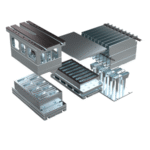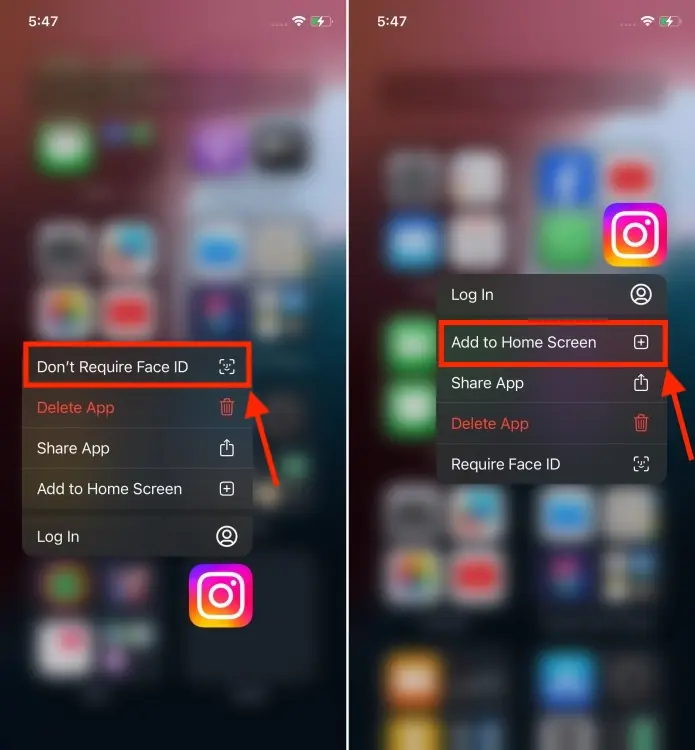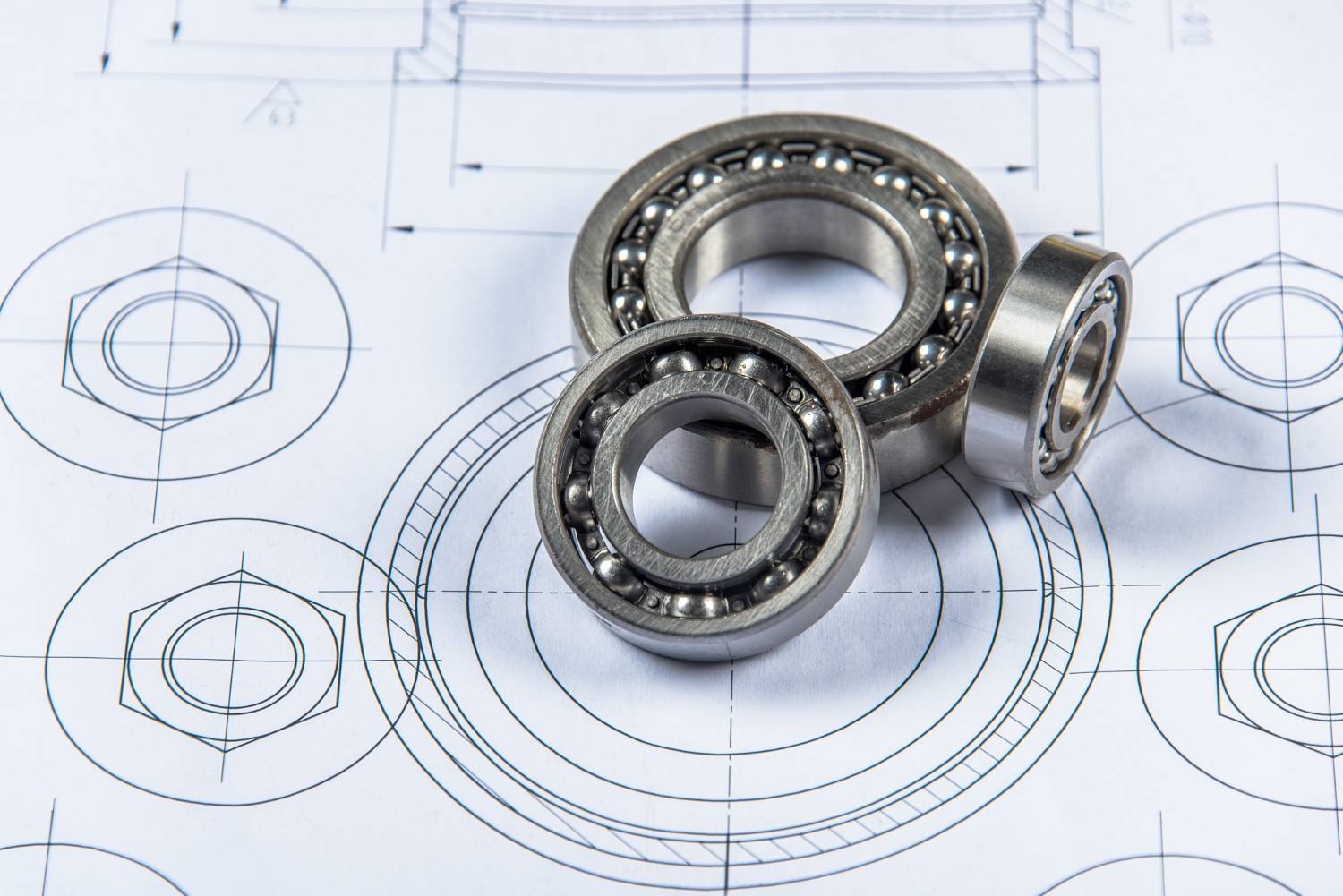Sometimes, apps on your iPhone can be hidden. You might hide them by mistake or to keep your home screen tidy. When you need these apps again, you must unhide them. This guide will help you do that.
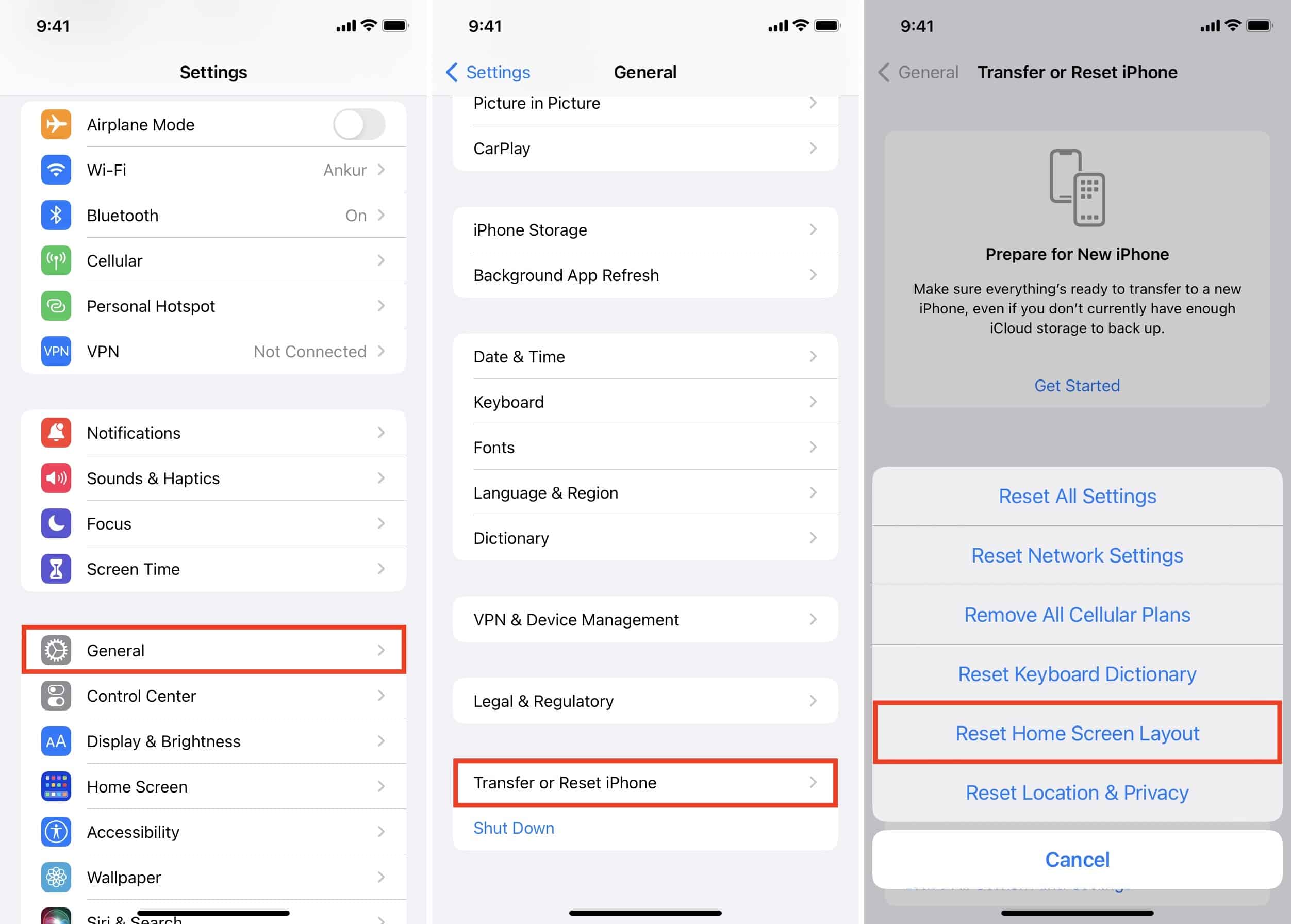
Credit: www.idownloadblog.com
Why Apps Get Hidden
Apps can be hidden for many reasons. You might hide them to keep your screen neat. You might also hide them to keep certain apps away from kids. Sometimes, apps get hidden when you update your iPhone. Whatever the reason, unhide them easily.
Steps to Unhide Apps
Follow these steps to unhide apps on your iPhone. The steps are simple and easy.
Check App Library
Your iPhone has an App Library. All your apps are there. To find hidden apps:
- Go to your home screen.
- Swipe left until you see App Library.
- Search for the hidden app.
- Tap the app to open it.
If you find the app here, it’s not hidden. You can move it to your home screen.
Use Spotlight Search
Spotlight Search helps you find apps quickly. To use it:
- Swipe down from the middle of any home screen.
- Type the name of the hidden app.
- Tap the app to open it.
This method is fast and easy.
Check Settings
Sometimes, apps are hidden in settings. To check:
- Go to Settings.
- Tap on Screen Time.
- Tap Content & Privacy Restrictions.
- Tap Allowed Apps.
- Check if the app is allowed.
If the app is not allowed, toggle it on.
Reset Home Screen Layout
This method can help if other steps don’t work. Resetting will put all apps on the home screen. To reset:
- Go to Settings.
- Tap General.
- Tap Reset.
- Tap Reset Home Screen Layout.
- Confirm the reset.
Your home screen will be set to default.
What to Do After Unhiding Apps
After you unhide the app, you can organize your home screen. Move your apps to places you like. You can create folders for similar apps. This keeps your home screen neat.
Prevent Apps from Getting Hidden Again
To avoid hiding apps again, follow these tips:
- Keep your home screen organized.
- Regularly check your settings.
- Use App Library wisely.
These tips help you keep your apps visible.

Credit: www.youtube.com
Frequently Asked Questions
How Do I Find Hidden Apps On Iphone?
Go to Settings, tap “Siri & Search,” and find the app under the “Siri Suggestions” section.
Can Hidden Apps Be Restored On An Iphone?
Yes, you can restore hidden apps through the App Store or by adjusting your settings.
Why Can’t I See Some Apps On My Iphone?
They might be hidden due to restrictions or settings. Check “Screen Time” or “App Library. “
How Do I Unhide Apps From The App Library?
Find the app in the App Library, then drag it back to the Home Screen.
Conclusion
Unhiding apps on your iPhone is simple. Follow the steps in this guide. You will find your hidden apps quickly. Remember to keep your home screen neat. This prevents apps from getting hidden again.
Thank you for reading. We hope this guide helps you. Now, you can easily unhide apps on your iPhone. Enjoy using your apps!