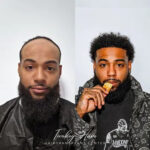Technology
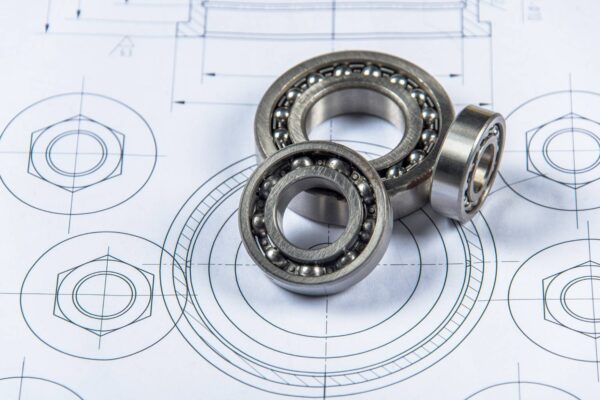
Why Ball Bearings Are Essential in Modern Machinery
Ball bearings are indispensable components for the operation of modern machinery. These elements enable smooth and efficient movement of various mechanical parts, minimizing friction and component wear. Their main function is to support loads and facilitate rotation between parts, making them essential for the performance of industrial and commercial equipment. The correct selection and proper…

Who Are External Asset Managers?
As the wealth management industry evolves, so do the roles within it. External asset managers are one of the most dynamic and growing groups in this space. Often working behind the scenes, they play a crucial role in delivering personalized investment services to high-net-worth individuals, family offices, and other institutions. So, who exactly are these…

The Future of DevOps as a Service
In the rapidly evolving landscape of technology, DevOps as a Service (DaaS) has emerged as a game-changer. It represents a shift from traditional development and operations practices to a more integrated and automated approach. This model leverages cloud-based environments to streamline development processes, enhance collaboration, and accelerate delivery. By utilizing DaaS, organizations can focus more on innovation…

Corrugated Packaging Production Machines – The Technology Driving the Future of Box Manufacturing
Modern corrugated packaging production machines are reshaping the industry. With automation, precision, and modular design, they enable fast, on-demand box production — from small batches to full-scale industrial lines. Discover the technologies driving the future and what really makes a machine worth the investment. Introduction to Corrugated Packaging Production Machines Corrugated packaging production machines are…

How Digital Ordering is Reshaping America’s Dining Experience
In recent years, the American dining landscape has undergone a radical transformation. The days of waiting in line to place an order or struggling to flag down a server during peak hours are gradually becoming relics of the past. At the heart of this shift is digital ordering—a technological advancement that is redefining convenience, efficiency,…

Daas device as a service for next-generation IT management
Managing IT hardware no longer needs to be expensive or complex. Flexible subscription models allow companies to equip teams with the latest technology—without upfront investment or long-term commitment. Solutions like daas hp, laptop as a service, and comprehensive daas device as a service programs help businesses stay efficient, agile, and fully supported. Discover how to…
What is the Best Software for Designing Websites: Top 5 Picks
What is the Best Software for Designing Websites Designing websites is an important task today. Many people need websites. Businesses, schools, and even individuals need websites. But, what is the best software for designing websites? Let’s find out. Understanding Web Design Software Web design software helps you create websites. These tools make the process simple….

Is 5G Worth It: Unveiling the Future of Connectivity
Is 5G Worth It? 5G is the new talk of the town. You might have heard about it. But what is 5G? And is it worth it? Let’s explore. What is 5G? 5G stands for the fifth generation of wireless technology. It follows 4G, which you might be using now. 5G promises faster speeds and…
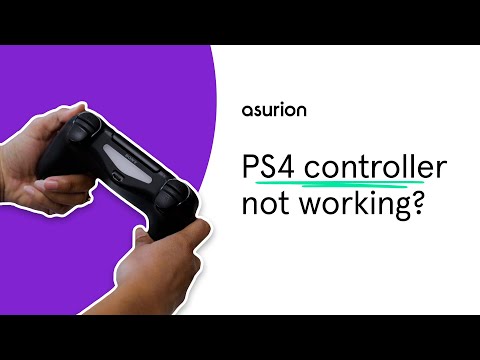
Ps4 Controller Not Working in Game Even Though Connected Well: Fix Guide
PS4 Controller Not Working in Game Even Though Connected Well Are you having trouble with your PS4 controller? Does it connect but not work in games? Don’t worry. You are not alone. Many players face this issue. Here are some easy steps to fix it. Check the Connection The first step is to check the…

How We Can Use Capcut App in Android 2025: Ultimate Guide
How We Can Use CapCut App in Android 2025 Introduction to CapCut CapCut is a popular video editing app. You can use it on Android devices. It helps you create amazing videos. In this guide, we will learn how to use CapCut on Android in 2025. Downloading and Installing CapCut First, you need to download…