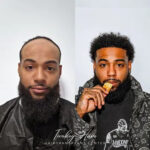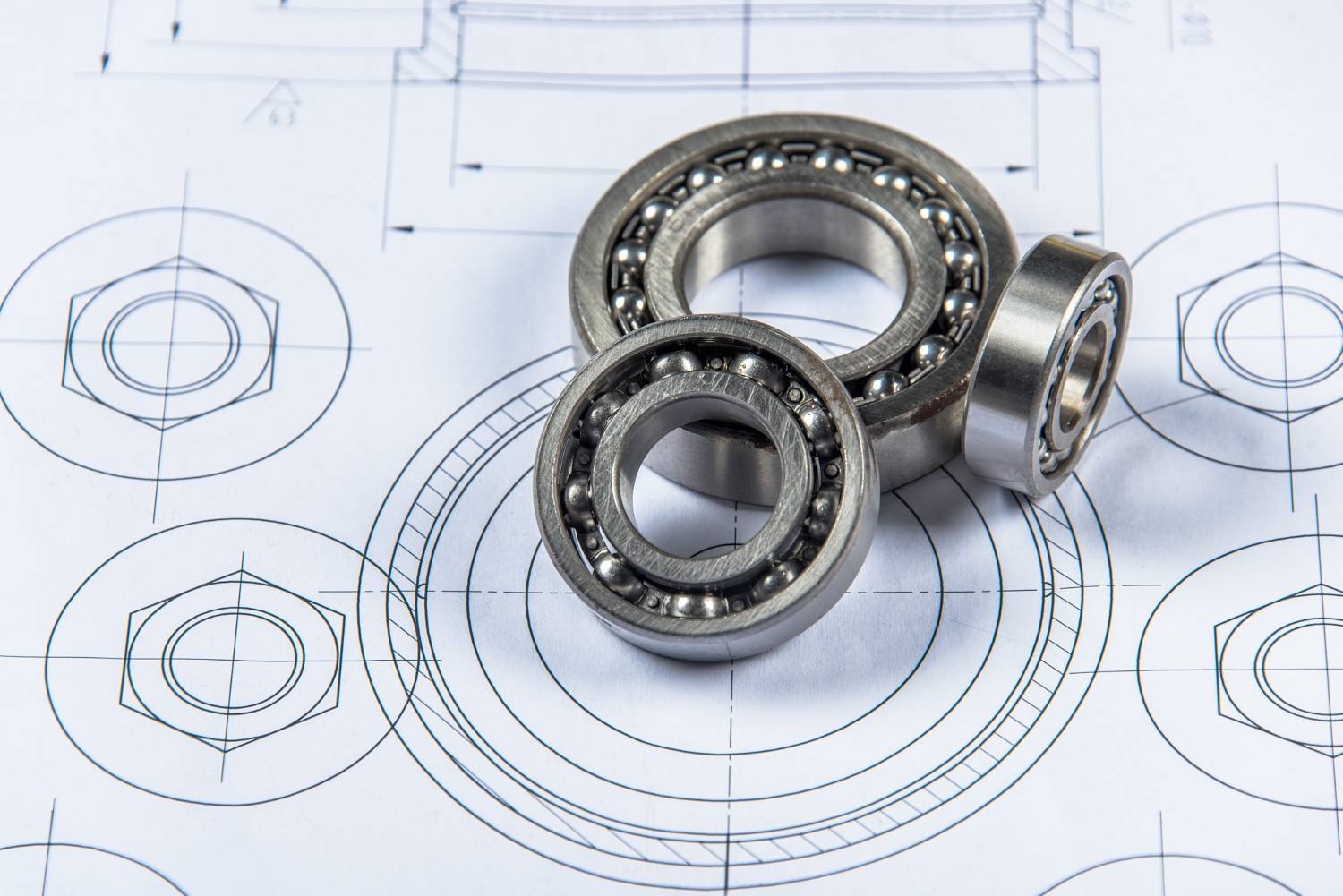Designing websites is an important task today. Many people need websites. Businesses, schools, and even individuals need websites. But, what is the best software for designing websites? Let’s find out.
Understanding Web Design Software
Web design software helps you create websites. These tools make the process simple. You don’t need to know coding. They have features that make design easy. Let’s look at some popular tools.
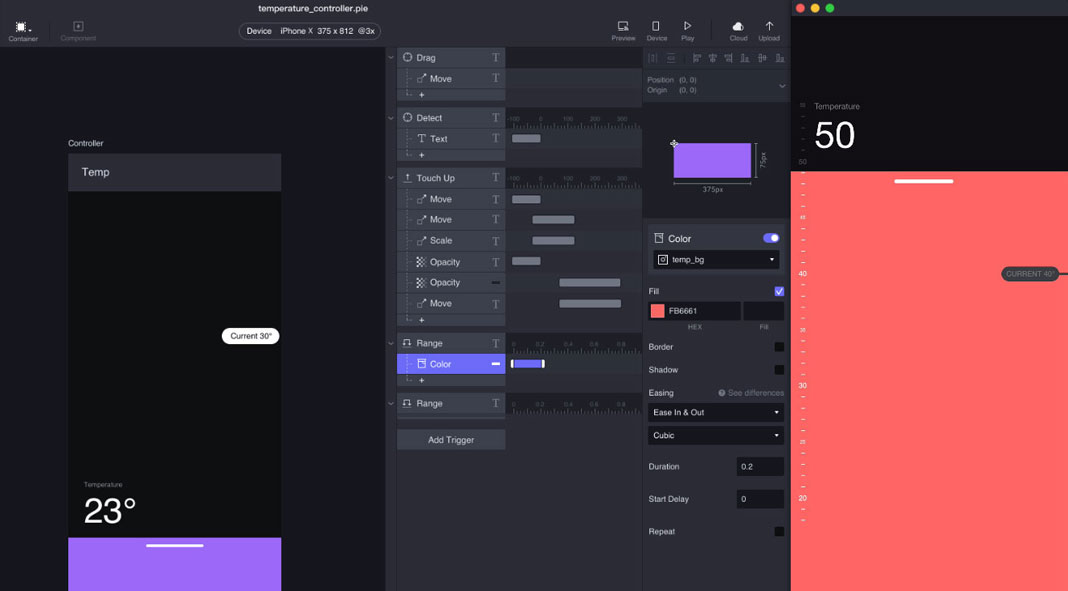
WordPress
WordPress is a popular tool. It is used by many people. WordPress is easy to use. It has many themes. You can choose a theme that fits your needs. You can also use plugins. Plugins add features to your site. WordPress is good for beginners and experts.
Features Of WordPress
- Easy to use
- Many themes to choose from
- Plugins for extra features
- Good for blogs and business sites
Wix
Wix is another popular tool. It is very user-friendly. Wix uses a drag-and-drop system. This means you can drag items onto your page. No coding needed. Wix has many templates. Templates help you get started quickly. Wix is good for beginners.
Features Of Wix
- Drag-and-drop system
- Many templates available
- No coding required
- Good for small businesses and personal sites
Squarespace
Squarespace is a design-focused tool. It helps you create beautiful websites. Squarespace has many stylish templates. It is easy to use. You can add images, text, and videos. Squarespace is good for creative people.
Features Of Squarespace
- Stylish templates
- Easy to add images and videos
- Good for creative projects
- 24/7 support available
Weebly
Weebly is another great tool. It is easy to use. Weebly also has a drag-and-drop system. This makes it simple to design. Weebly is good for beginners. It has many templates. You can customize these templates. Weebly also has an e-commerce option. This is good for online stores.
Features Of Weebly
- Drag-and-drop system
- Many templates to choose from
- Customizable designs
- Good for online stores
Adobe Dreamweaver
Adobe Dreamweaver is a professional tool. It is used by many web designers. Dreamweaver offers more control. You can use coding if you want. It also has a visual editor. This helps you see what you are designing. Dreamweaver is good for experienced designers.
Features Of Adobe Dreamweaver
- Visual editor and coding option
- Responsive design features
- Supports many programming languages
- Good for experienced designers
Comparison Table
| Software | Ease of Use | Templates | Best For | Extra Features |
|---|---|---|---|---|
| WordPress | Easy | Many | Blogs, Business Sites | Plugins |
| Wix | Very Easy | Many | Small Businesses, Personal Sites | Drag-and-Drop |
| Squarespace | Easy | Stylish | Creative Projects | 24/7 Support |
| Weebly | Very Easy | Many | Online Stores | E-commerce |
| Adobe Dreamweaver | Moderate | Custom | Experienced Designers | Visual Editor |
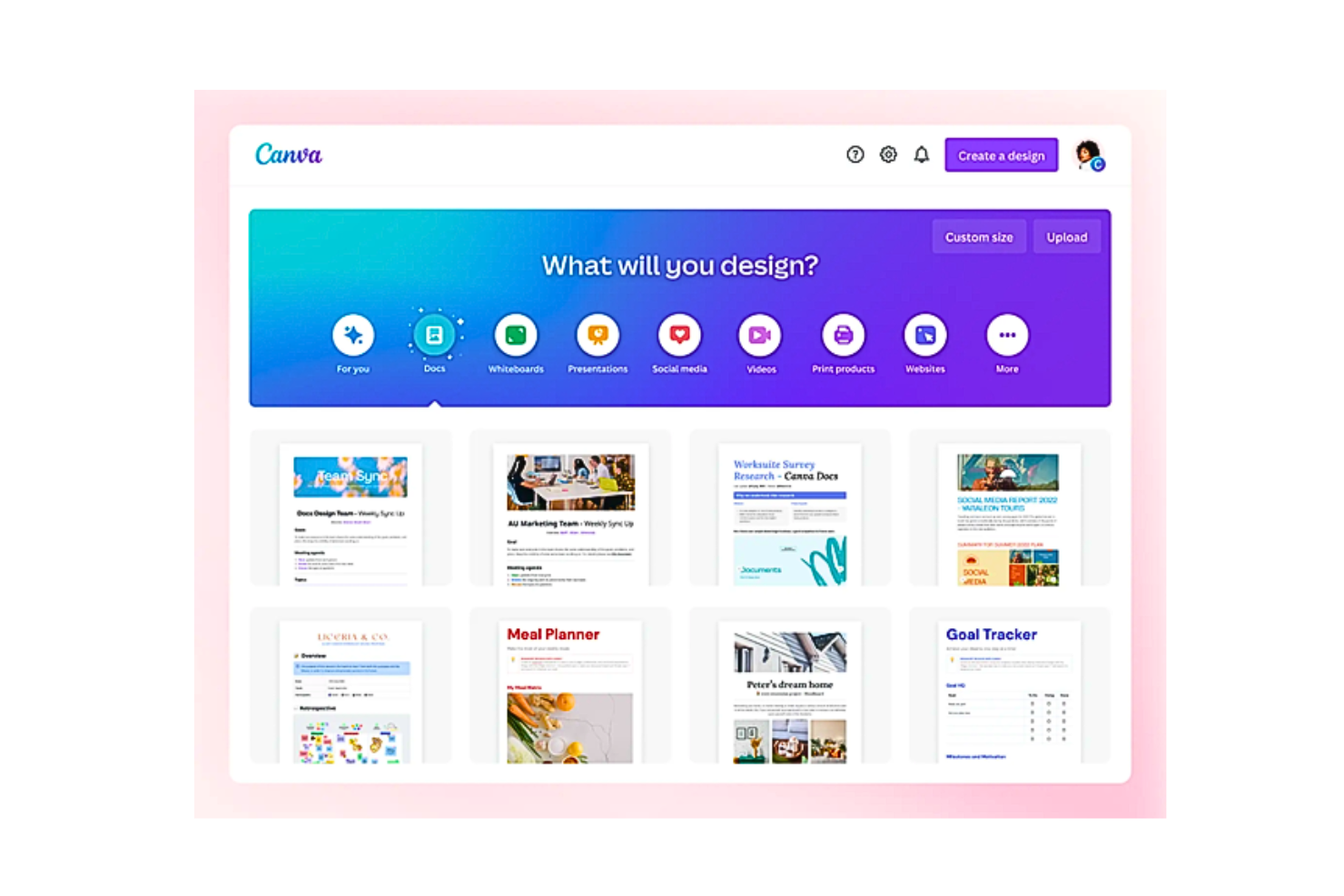
Frequently Asked Questions
What Is The Top Software For Designing Websites?
Adobe XD, Figma, and Sketch are top choices. They are user-friendly and powerful.
Is Figma Better For Web Design?
Figma is great for collaboration. It’s browser-based and easy to use for teams.
Can I Design A Website With Adobe Xd?
Yes, Adobe XD is excellent for creating website designs. It offers many useful features.
Which Software Is Best For Beginners?
Wix and Squarespace are beginner-friendly. They have drag-and-drop features making them easy to use.
Conclusion
There are many tools for designing websites. Each tool has its strengths. WordPress is versatile. Wix is user-friendly. Squarespace offers stylish designs. Weebly is good for e-commerce. Adobe Dreamweaver is for professionals. Choose the one that fits your needs best. Happy designing!