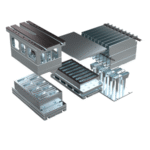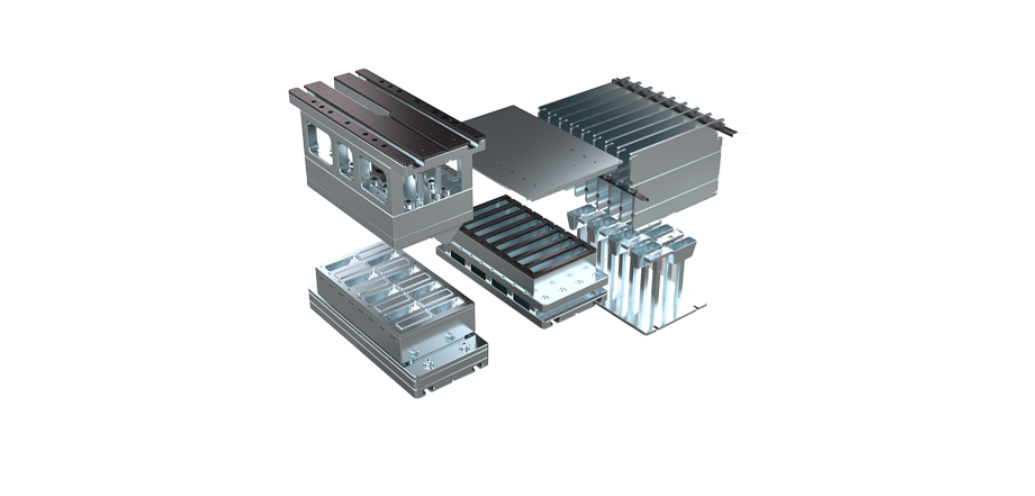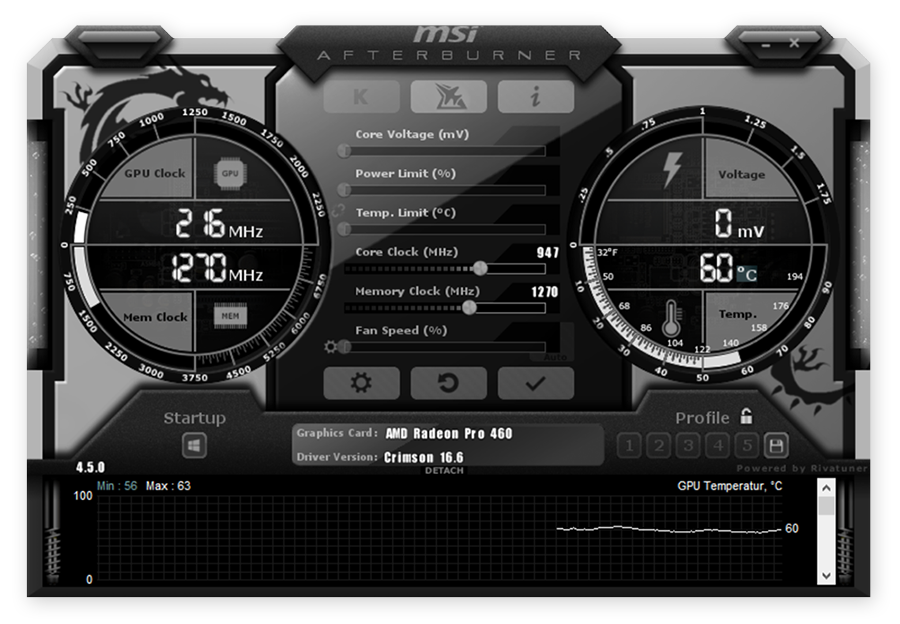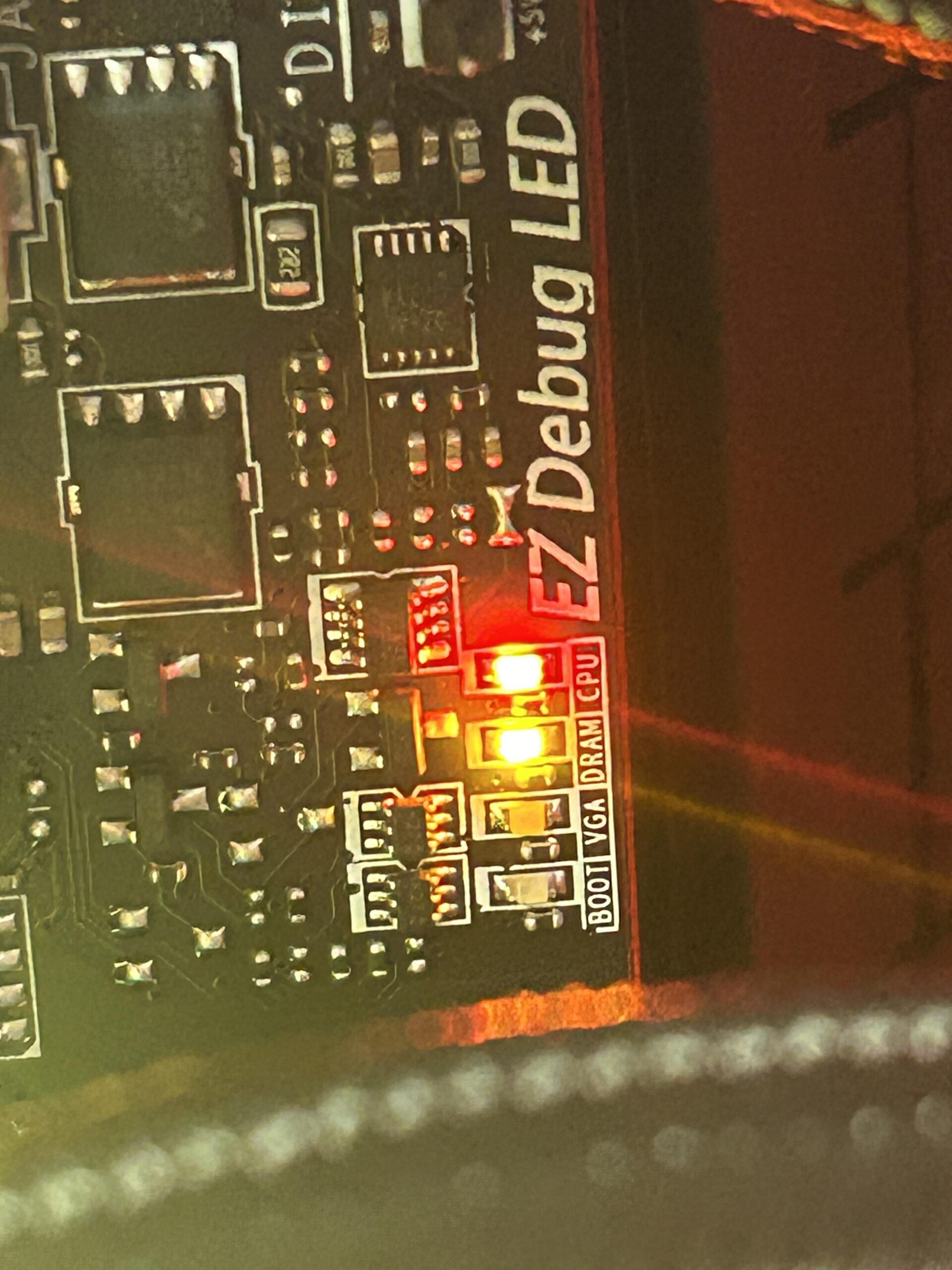Deciding between a Chromebook and a laptop can be hard. Both devices look similar but work differently. Let’s explore the key differences. This will help you choose the right device for your needs.
What is a Chromebook?
A Chromebook is a laptop that runs on Chrome OS. Chrome OS is a simple and fast operating system by Google. Chromebooks are mainly used for internet tasks. You can browse the web, check emails, and use Google apps like Docs and Sheets.
What is a Laptop?
A laptop is a portable computer. It can run different operating systems like Windows, macOS, or Linux. Laptops are more powerful and can run many types of software. You can do more tasks on a laptop compared to a Chromebook.
Key Features
| Feature | Chromebook | Laptop |
|---|---|---|
| Operating System | Chrome OS | Windows, macOS, Linux |
| Software | Web apps, Google apps | Desktop apps, web apps |
| Performance | Good for basic tasks | Good for all tasks |
| Price | Affordable | Varies (affordable to expensive) |
| Battery Life | Long | Varies |
When to Choose a Chromebook
- If you mainly use the internet
- If you use Google apps like Docs, Sheets, and Drive
- If you want a device that starts quickly
- If you need a device that is easy to use
- If you are looking for an affordable option
When to Choose a Laptop
- If you need to run software like Microsoft Office or Photoshop
- If you play games that need high performance
- If you work with large files or data
- If you need more storage space
- If you need a powerful device for different tasks

Performance Comparison
Chromebooks are fast for web-based tasks. They start quickly and run smoothly. However, they are not good for heavy tasks. Laptops can handle heavy tasks better. They can run complex software and games. They may start slower but offer more power.
Software and Apps
Chromebooks use web apps. These are apps you use in a web browser. Google apps like Docs and Sheets work well on Chromebooks. You can also use Android apps from the Google Play Store. Laptops can run many types of software. You can use desktop apps, games, and web apps on laptops.
Storage and Files
Chromebooks have less storage space. They use cloud storage for most files. You can use Google Drive to store your files online. Laptops have more storage space. You can store large files and install many programs on laptops.
Battery Life
Chromebooks have long battery life. They can last for many hours on a single charge. Laptops’ battery life varies. Some laptops can last long, but others may need charging more often.

Price
Chromebooks are usually cheaper than laptops. They are a good choice if you are on a budget. Laptops come in many price ranges. You can find affordable laptops, but powerful laptops can be expensive.
Ease of Use
Chromebooks are simple and easy to use. They are great for beginners. Laptops can be more complex. They offer more features and flexibility, but may take time to learn.
Frequently Asked Questions
What Is A Chromebook?
A Chromebook is a laptop running Chrome OS, designed for web-based tasks.
How Is A Laptop Different From A Chromebook?
Laptops run Windows or macOS, supporting more software and offline tasks.
Can Chromebooks Run Microsoft Office?
Yes, Chromebooks can run Microsoft Office through web apps or Android apps.
Do Chromebooks Need An Internet Connection?
Chromebooks work best online but can do basic tasks offline.
Conclusion
Choosing between a Chromebook and a laptop depends on your needs. If you need a simple, affordable device for web tasks, choose a Chromebook. If you need a powerful device for various tasks, choose a laptop. Consider what you will use the device for. This will help you make the right choice.